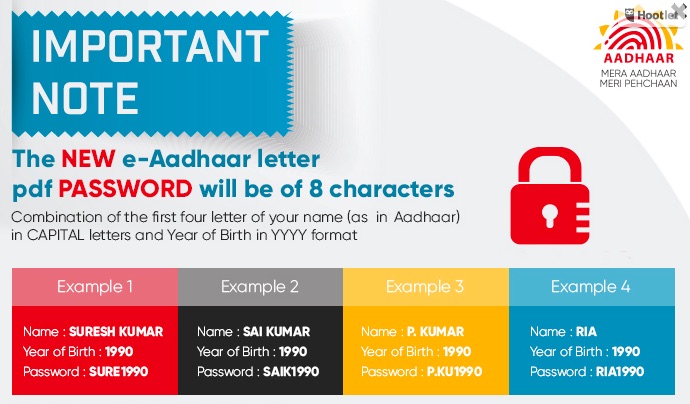So you are looking for password to open Aadhaar card in pdf format that you have downloaded from Aadhaar website.
If you have not yet downloaded your PDF Aadhaar card copy, you can download it from the web-link here: https://eaadhaar.uidai.gov.in/ .
Once you have downloaded the E-Aadhaar PDF copy (this is the only format that is available on the Aadhaar wesbite), you will notice that it is password protected PDF file.
The password for PDF file is generated basis your own unique information. Every password is of 8 character.
Aadhaar Card Password
UIDAI has done an amazing thing here, instead of making you wait for password they have created a unique password by default based on your own unique information.
The 8 characters of Aadhaar Card Password are made as follows:
- First 4 characters are the first four letters of your name in CAPITAL letters.
- Last 4 characters are your Year of Birth (in YYYY format).
Well to make your life simple here are some examples of how to create the password:
Example 1:
Your name is Amit Gupta & Your Year of Birth is 1989.
Then your E-Aadhaar password is AMIT1989
Example 2:
Your name is RAM SINGH
Your Year of Birth is 1945
Then your E-Aadhaar password is RAMS1945
I Hope this helps. Will keep you updated if there is any change in the direction from the Government.