Redirect means – To change the course or direction.
In digital marketing, redirects or redirection is the way to send users and search engines to a different URL instead of the one they originally requested.
In the internet world, there is an address to each web page, called a URL, which stands for ‘Uniform Resource Locator.’
Sometimes, content moves from one URL to another URL, and the browser needs a redirect to go from one URL to another so that the user gets what she is looking for.
A redirect can be made to any URL; it does not have to point to the same website.
Redirects to another domain are called cross-domain redirects.
In redirection, one URL is forwarded to another URL.
Redirect Meaning
The URL redirection technique is a World Wide Web technique that makes web pages available at more than one URL address.
When a visitor clicks on a redirected URL, an entirely different URL is presented.
In the same way, domain redirection is when all pages within a domain are redirected to another domain, such as when wikipedia.com and wikipedia.net are automatically redirected to wikipedia.org.
You can always opt for services from BrandLoom for the best SEO practices and for taking care of your website.
This guide has covered what 301 and 302 redirects are, when each is used, how they impact SEO, and more.
What is a redirect?
There are three most commonly used redirects: 301, 302 and Meta Refresh.
Redirecting both users and search engines is an effective strategy for changing the URL users originally requested.
Types of redirects
301, “Moved Permanently”—recommended for SEO
302, “Found” or “Moved Temporarily.”
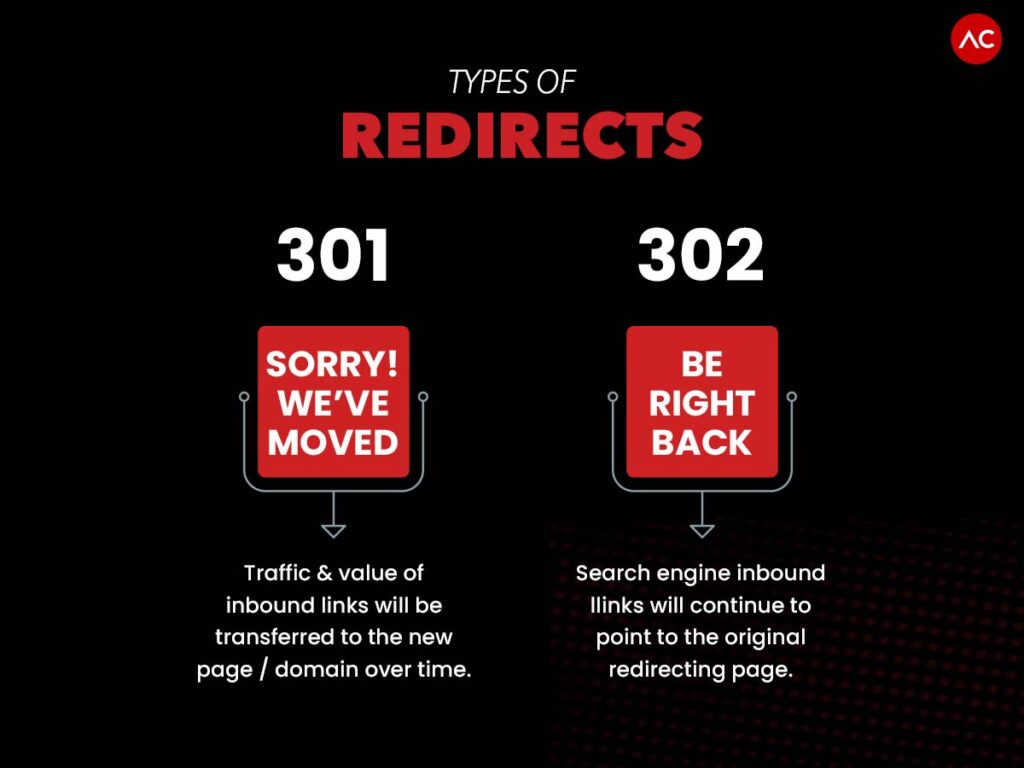
301 moved permanently
An HTTP 301 redirect is a permanent redirect that passes full link equity (ranking power) to a redirected page; 301 refers to the HTTP status code of this kind of redirect.
In most cases, this is the most effective method for implementing redirects on a website.
302 moved temporarily
It is important to use 302 redirects when the URL of a resource changes temporarily.
Some Google employees have indicated there may be instances where 301s and 302s may be treated alike, but our reports indicate that the best way to ensure search engines and browsers give full credit to redirects is to use 301s.
It’s important to note that though both 302s and 301s can theoretically pass the same amount of link equity, a 301 can also pass more canonicalization signals to Google. If the redirect is truly a temporary one, a 302 may be the more effective option.
What Are 301 And 302 Redirects?
Redirect response status codes are messages from a web server to the browser. Letting it know that the requested web page does not exist at the requested URL.
And also that the server has moved the requested web page to another URL and is redirecting the browser to the new URL.
You might have to redirect a page for several reasons, including:
- Opting for the canonical URL between WWW and non-WWW.
- You have a new page or website.
- Make the browser opt for HTTPS when it visits using HTTP.
- You’re trying to fix a web page and want users to go to a different page while the old one is under construction.
If you choose the wrong type of redirect, it could negatively affect your search engine rankings. By selecting a correct redirect, you can ensure that at least your rankings will be maintained.
What Is A 301 Redirect?
In 301 redirects, search engines are told that a website or page has been permanently moved. “Permanent” means for at least 12 months.
After that time, check to see if people are still being redirected to your site. If they are, find out where they’re coming from before you cancel the redirect.
Google’s John Mueller suggests keeping a 301 redirect in place for at least a year.
When Should You Use 301 Redirects?
When people buy domains that they wish to use for redirecting to their primary domain, they will use a 301 redirect.
For example, if the domain is a misspelling of a brand or an alternate spelling of the domain name.
Another use of a 301 is while deciding which domain will be the default: “www.example.com” or just “example.com.”
It’s appropriate to opt for a 301 if you’ve merged two websites or have outdated URLs for any other reason.
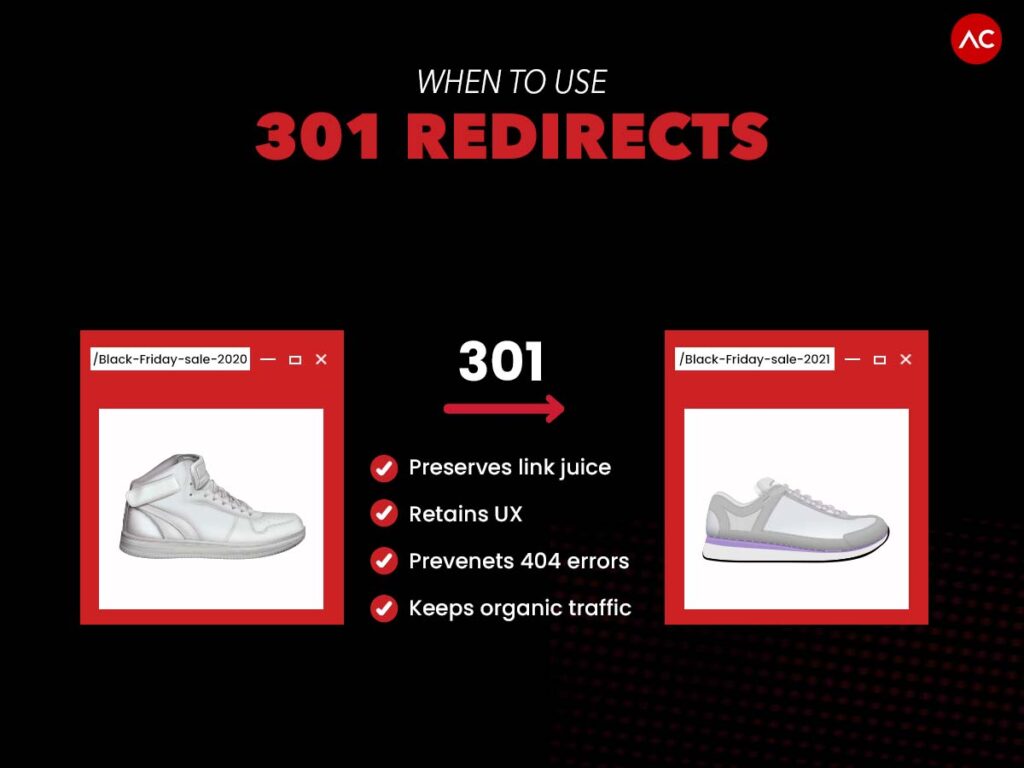
What does a 302 redirect mean?
A 302 redirect intimates search engines that the website or page has been moved temporarily.
When Should You Use 302 Redirects?
Whether you’re redesigning/revamping or updating your website, you might want to redirect users to a new site or page for a short period.
However, you should only use a 302 redirect if you’re planning on eventually bringing the old page back or setting up a new one.
Alternatively, you might want to use a 302 redirect if you’d like to test out a new page.
And gauge consumer response without damaging your rankings on the original page.
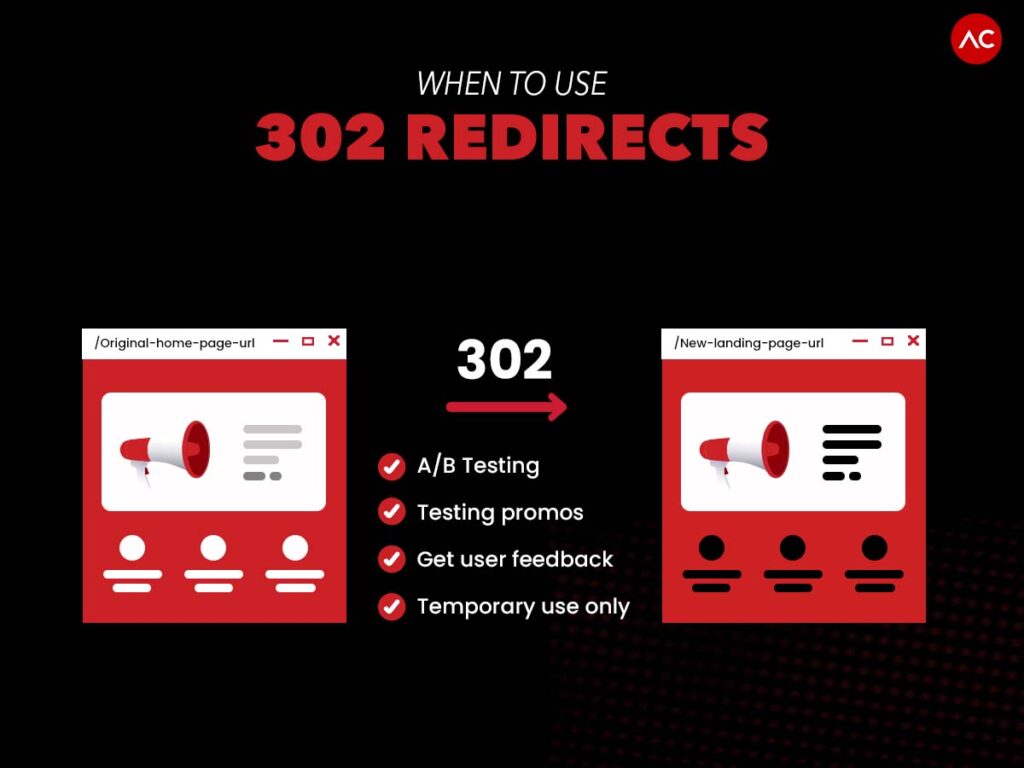
What is a Meta refresh redirect?
Meta refreshes, another option for redirection, may not help to pass rankings and search engine value quite as securely as a 301 redirect can.
It is a sort of redirect that occurs on the page level rather than the server level.
It is not an advised SEO tactic because it is typically slower.
The statement “If you are not redirected in five seconds, click here” is most frequently used in conjunction with a five-second countdown. This is an example of meta refresh.
Although meta refreshes pass some link equity, they are not advised as an SEO practice because of their poor usability and the diminished amount of link equity they pass.
Is domain forwarding the same as a redirect?
Developers of web applications understand that Forwards and Redirects are just two different types of URL changes on the server.
Forwards change URLs on the server without informing the browser, while redirects tell the browser to fetch the new URL.
Transferring content gets more complex when an entire site moves to a brand new domain or when the content moves from one domain to another.
Because of spammers and suspicion by search engines, 301 redirects between domains can take longer to be properly indexed.
Redirecting a web page or an entire website can be implemented in multiple ways. The two main ones are 301 and 302 HTTP response codes.
Choosing the best HTTP response code is important for SEO, as it tells Google what to do in response to the redirect web page, including whether it is considered canonical.
We know Google is constantly evolving how it handles signals, and that provided by 301 and 302 response codes hasn’t changed.
Why should you use redirects?
Redirects are important for both visitors/ clients and search engines when content has moved:
- Visitor or client-side redirect: To give visitors a great experience on your website, you don’t want them to hit a 404-page when they request content previously available on URL A. You want them to be redirected to URL B.
- Search Engines: To achieve high search engine rankings, you must give search engines the right signals that your content has moved, whether temporary or permanent.
How to Implement Redirects
Different ways to implement redirects depend on your web server configuration and content management system. You can implement redirects in several ways, but here are some of the most common:
- In case your website is hosted on the Apache server, you can edit its .htaccess file.
- You can do this by adding a server block to the nginx.conf file on your server (when running Nginx on it).
- It is possible to import mod_redirect or URL.redirect (when running on a Lighttpd server) to redirect requests.
- When using WordPress, use the plugin ‘Easy Redirects Manager.’
- If you run Magento, you can use the URL rewrites module.
- If you use Shopify, you can use the built-in URL redirect function.
Meta refresh redirects and JavaScript redirects (as well as PHP redirects) are other options to redirect users, but they are not considered SEO-friendly.
When to Use 302 Redirects (seasonal products, geo-targeting, a/b testing) And Avoid Using 301 Redirects
You may not need a permanent redirect in every situation. Here are five reasons you should consider a temporary redirect.
The original URL must continue to be indexed by Google.
With 301 redirects, you alert search engines that the old URL no longer exists at the current location and should not be indexed.
Let’s say you use a 301 redirect to promote a seasonal sales campaign, and after the campaign ends, you remove the redirect.
It might take weeks for the older URL to be indexed by search engines again.
It makes more sense to use a temporary redirect, such as a 302, which tells search engines that the requested content still exists but has a new location.
Your SEO for the old URL remains the same. You do not transfer link equity or page authority to the unique URL.
This stays with the old URL if you intend to reuse the old URL and keep the SEO.
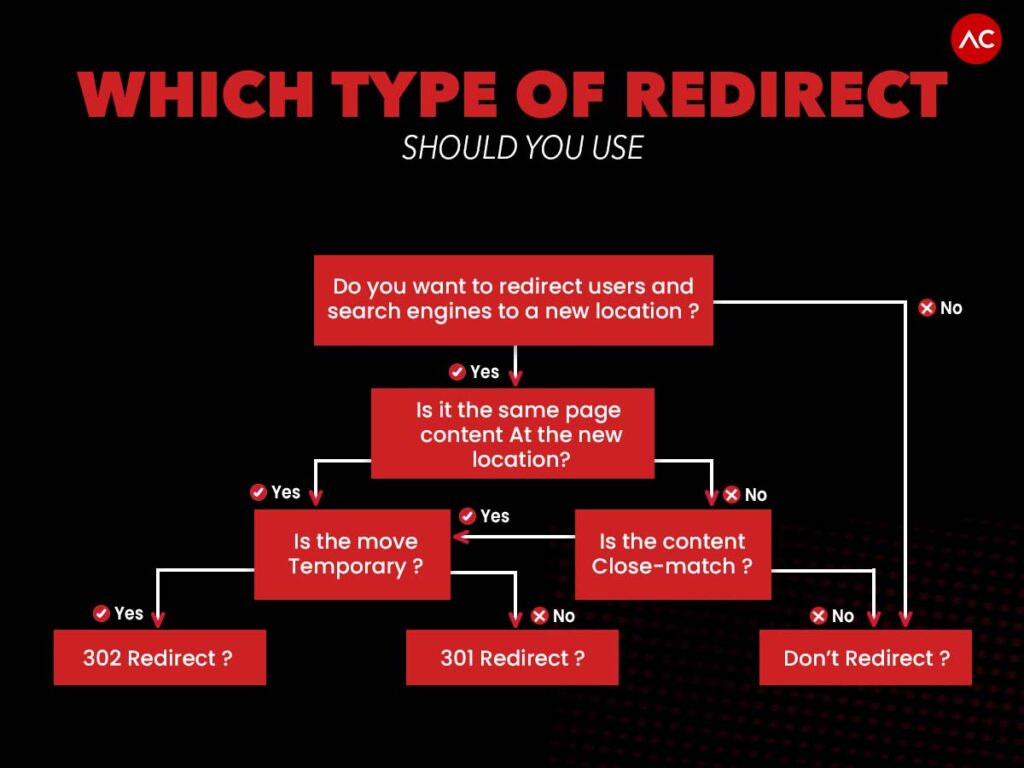
Clients shouldn’t cache the target value.
301 redirects cache the data for faster access, whereas 302 redirects do not. A browser caches a website when it saves a subset of data from the page in a high-speed cache for easy and fast access in the future. However, temporary URL changes may not warrant a cached version of the target value.
You Wish to Run an A/B Test with the URL
Maybe you want to test different calls to action, images, or other landing page content in a campaign to see if a video performs better than an infographic.
If you use 302 redirects for A/B testing, you can test factors independent of your page’s SEO.
They allow half the traffic to go to one URL and the other half to a different URL.
You can track conversion rates based on whatever factor you changed.
Repurposing the URL for future campaigns
You’re running multiple campaigns depending on the time of year, new product launches, or an annual holiday campaign that changes yearly.
One wants to create a new page while maintaining the domain authority for the existing URL, and you also know you might use the URL for another campaign later on.
Using a 302 redirect, you can temporarily redirect a URL to a new page rather than a 301 redirect, which can confuse search engines and result in lost traffic.
Redirection Due to Site Maintenance or Updates
Web admins and site owners frequently use a 302 redirect to update their original URL.
Maybe you’re planning a redesign of your entire website. Most business owners would not be acceptable with having their websites unavailable while new content is being uploaded, tested, and debugged.
If you use a temporary redirect, your visitors can still access your existing site, and google won’t crawl the new site by the time updates are complete. Your site’s security will remain intact.
Choosing between 301 and 302 redirects can affect your website’s SEO and long-term success.
We can help ensure any URL redirection goes smoothly. Want to learn more about how brandloom can help? Contact us today.
How Do 301 & 302 Redirects Impact SEO?
A 301 redirect method removes an old page from the Google index. And the link equity (quality of links from that page) goes to the new one.
Remember that there is a delay between when you move a URL from one URL to another. And when you notice any rankings changes or repercussions.
Generally, this time frame is relatively short, and 302 redirects won’t hurt your SEO efforts if used correctly.
The original URL remains indexed in Google. No value (link equity) is transferred to the new URL when you use this redirect because Google understands this is a temporary redirect.
As a result, you will retain any rankings, traffic value, and authority that page might have.
Problems arise when people do not understand the difference between the two, and they choose 301 to redirect a site permanently.
Essentially, they are launching a new site and not transferring any value they’ve accumulated over time from the old website.
That’s why understanding the difference between 301 and 302 is crucial, and when they can be used together.
SEO best practices
If a URL needs to be redirected to another permanently, it is imperative to obey best practices in order to maintain SEO value. Let’s look at a simple example: the URL needs to redirect to another address permanently.
Although there are numerous ways to do it, the 301 redirect best serves both users and search engines.
Serving 301 signals to both browsers and search engine bots that the page has moved permanently, Search engine bots interpret this to mean that not only has the page moved but that the content-or, an updated version of it, can be found at the new URL.
You should be aware that after moving a page from one URL to another, the search engines will take time to discover the 301, recognize it, and credit the new URL with its predecessor’s ranking and trust.
This process can take longer if search engine spiders rarely visit the page or the new URL does not properly resolve.
BrandLoom can take care of your SEO, and you can focus on your business without worrying about website or SEO maintenance.
Conclusion: The best practices for redirection
Follow the best practices when using redirects to ensure that you offer your visitors a seamless user experience and preserve as much page authority as possible.
You can also hire BrandLoom, India’s leading ROI-generating marketing firm, to take good care of the different aspects of your business’s website.
Avoid redirects whenever you can
Yes, you read that right: avoid redirects as much as possible. They increase page loads and waste crawl budget. Note that 301 redirects are totally fine when setting up a web server to serve URLs according to your preferences.
Use a 302 redirect for inactive campaign URLs
After online and offline campaigns end, many websites use 301 redirects to point to their campaign URL. That’s not always the most reliable redirect since campaigns often return one month later.
If you plan on using a campaign URL again in the future, use a 302 redirect instead of 301 to ensure that your campaign URL remains in search engine indexes when you need it again.
Use 301 redirects for campaign URLs that will never be used again.
If you are absolutely certain that a campaign URL will never be used again, you should 301 redirect the URL to the most appropriate URL within your site. If you have any doubts, use a 302 redirect. The URL will remain in the index, so it can be used again in the future to rank.
Clean up your redirects
A large number of redirects can depend on how they are implemented, causing a website to load more slowly. In addition, old redirects on your website might be the reason for the website’s inexplicable behavior.
Keep your website simple.
Keep the number of redirects to a minimum. Periodically review and clean up those redirects that are unnecessary.
Redirecting only URLs with inbound links and/or that garner serious referral traffic should be considered.
You can detect these URLs by analyzing the inbound links on your website with inbound link analysis services such as Majestic and Ahrefs, combined with referral data from your web analytics service.
Redirect URLs without inbound links and referral traffic should be removed.
FREQUENTLY ASKED QUESTIONS
A 301 Moved Permanently redirect status code on the HyperText Transfer Protocol (HTTP) indicates that the requested resource has been definitively moved to the URL shown in the Location header.
301 Redirects are considered best practices in SEO. Although the difference between the two styles of redirects is probably negligible, permanent redirects are usually the best option.
As 301 HTTP responses inform the browser and the users that the original pages have been moved to the new location.
You can also engage BrandLoom, India’s leading ROI-generating marketing firm. The firm will take care of different aspects of your business’s website, including exceptional SEO practices.
You want visitors to experience a great browsing experience on your website. When they try to access the content previously available at URL A, you don’t want them to end up at a 404-page; instead, you want them redirected to URL B. For search engines: leaving a redirect for search engines can be important.
You can use a 301 redirect to permanently redirect a URL to a new destination, showing visitors and search engine spiders that the URL has changed and a new URL is available. This is the most common redirect. Don’t use a 301 if you are planning to use that URL again.
You can also engage BrandLoom, India’s leading ROI-generating marketing firm. The firm can assist you with different aspects of your business’s website, including exceptional SEO practices.
You’ll only see a boost when using 301 redirects when you move from HTTP to HTTPS. In the case above, HTTPS, not the 301 redirects, showed that it was a ranking factor in a lightweight way. When used properly, 301 redirects shouldn’t affect your search rankings.
Using the META tag to redirect from HTML pages is easy. Using the HTTP-Equiv attribute, you can create an HTTP header for the content attribute’s value. The value of this attribute represents the amount of time the page should load before it redirects. And it should be set to zero if you want the page to load immediately.
301 redirects are used to remove irrelevant or no longer useful pages! And are also extremely useful when a website is rebuilt. Old URLs are tidied up into the new, cleaner pages. Whenever a website is rebuilt, it is very important to redirect any old URLs that might not be retained.
302 is a redirection message that occurs when an attempt is made to load a resource or web page that has been temporarily moved.
In response to a browser’s request for a web page, a server sends to the browser a response code that indicates whether the request was successful. An HTTP Response Status Code is the code that indicates the success or failure of the request.
There are five sorts of HTTP Response Status Codes:
Redirection responses
Information responses.
Successful responses.
Client error responses.
Server error responses.
You can also engage BrandLoom, India’s leading ROI-generating marketing firm. The Company can take care of your website following exceptional SEO practices.

