Bitly URL Shortener is an online application that converts a regular URL into a shortened form. These applications come in handy as URLs tend to be pretty long and may consume a lot of space in your social or email messages. This is where understanding the bit ly meaning becomes useful, especially for marketers and social media users.
To use URL shortening services, a user needs to enter the long-form URL they want to shorten into the application. The Application converts the URL to an abbreviated form and retains the path to the original URL, helping a user get redirected to the actual destination when a user clicks on the shortened form. That’s the basic idea behind using a bit.ly link, which is one of the most common formats seen online.
The URL shortening tool can create an abbreviated version of 10 to 20 characters long. Such services are a boon when you have limited space in the place you want to enter information. If you’re wondering how to create a bitly, most platforms offer a simple interface where you just paste your long URL and get a short version instantly.
What is Bitly URL Shortener
Bitly is a URL shortening service and a link management platform. (1) The company was established in 2008. It is based in New York City and is privately held.
Bitly shortens around 600 million links per month for use in social networking, SMS and Email. Bitly makes money by charging money for access to aggregated data. In 2017, Spectrum Equity acquired a majority stake in Bitly for $64 million. (2)
Bitly URL shortener can be accessed from bitly.com.
Custom Bitly link
The Company offers a paid solution called Bitly Enterprise that provides advanced branding features, audience intel, omnichannel tracking, and more.
Companies can use their own custom domains to generate shortened links, for ex. The New York Times uses nyti.ms. Such shortened URLs help companies to create a unique branding opportunity for them through such short URLs. Some also look for ways to shorten URL and make money by tracking clicks and using affiliate links within shortened formats.
What it simply means is that the bit.ly URL you clicked takes you to the page you really wanted to go to. If you’re planning to create a bitly link for your brand, using a custom domain adds credibility and helps build trust..
Related Articles
How to create Bitly Link
It is quite easy to create a Bitly link. Just enter the URL into the home page on bitly.com and press “SHORTEN”, and now you have the shortened link.
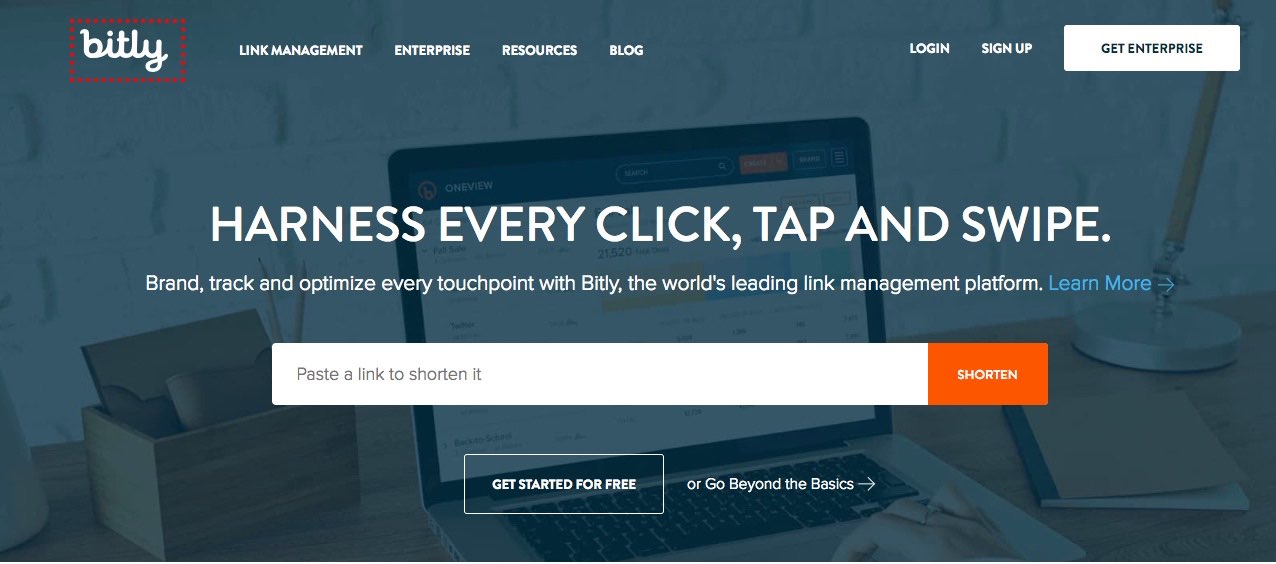
Benefits of Using Bitly URL Shorteners
Below are some of the key benefits of using link shortener services like Bitly URL Shorteners:
1. Make links manageable
Look at the two URLs below:
- https://economictimes.indiatimes.com/magazines/panache/google-is-killing-its-url-shortener-on-april-13/articleshow/63556669.cms (See the page here)
or the shortened one below:
- https://bit.ly/2GngSyO (See the page here)
Well both the links take you to the same page on The Economic Times Website.
For SEO benefits, all websites like to create URL’s that are descriptive (for SEO) and helps a user take an informed decision. However, just like the example above such links become quite messy to be shared in an SMS or a social media post. Therefore URL shortener makes the sharing easier.
2. Make Links looks Aesthetically Appealing
Just like the example above, imagine if the URL mentioned above is in a Twitter post. The Twitter post will be confusing to consume by a user. However, with the shortened URL, you will not have any such issues. A bit URL shortner helps here. A shortened URL makes the tweet look less cluttered and will be to the point. If you’re wondering how do you make a bitly link, it’s as simple as pasting your long URL into the tool and getting a clean short version instantly.
3. Tracking and Compilation of Click data
Bitly provides comprehensive data in the form of live click data, geographic location, the web page, the link where the link was clicked, and more.
This information holds very much value to the webmasters and companies; it shows where the customers are coming from and what matters to the companies is provided in detailed stats.
This information helps companies develop better products and targeted content. Detailed information makes it more efficient to track. Many users make a bitly link specifically for this purpose.
4. Transforms Social Media Management Services
With Bitly URL shortener social media management becomes much easier. The links can be branded with bitly custom URL shorteners. URL shorteners in its own way work as an aggregator of information. This leads to a better idea of what people share and what they like.
5. Useful features
It is so easy to use a URL shortener; innovations are constantly made that improve user’s experience. There is information about everything that you need to know. Users are also given a choice; they can follow links that will provide features or choose ones that just take them straight to the web page. URL Shorteners positively alter the user experience by making it quick.
6. Promote Sharing
URL shorteners save space, and you can fit any link or content in less space with URL shorteners. In limited characters space like 280 on Twitter, one can create an excellent post with an explanation. Therefore, shorter URLs are becoming more and more integral to the cause.
Benefits of Bitly link stats
With Bitly link stats you can keep track of how many people clicked on your link. You can circulate the URL into non-trackable places such as SMS and get to know the number of clicks that took place on a daily basis.
Why choose Bitly?
With Bitly you will be able to keep so much on track. There are many features that you can use while using Bitly to shorten your URL. There are four core features to know about in Bitly,
1 Bitlinks-
Bitlinks are the core essence of Bitly Tech. They are used to shorten, share and track data of websites. They can track your location, teams, multichannel campaigns and offline collateral too. For more details visit here.
2 Dashboard
Your default screen in Bitly is the Dashboard. You can trace the detailed breakdown of cross-channel engagement of all the bitlinks you have ever used.
You can keep track of Total Clicks, Total Bitlinks, Top Locations, Top Referrers, Bitlink Network Top Content, Top Bitlinks, Bitlinks Network Links, Bitlinks Network Clicks, Total Uniques, Click per Uniques.

3 Bitly Brand Manager
Cross-team visibility is very time taking, and it gets challenging to chart a separate system for each brand. Thus, Bitly brings forth Bitly Brand Manager that sorts all your issues.
It gives you the ability to create different groups under one centralised account. You can complete all the chores- set read, write and view permissions accordingly. You can create individual dashboards for each brand, team or rep. All data under one visibility! Click here to learn more.
4 Track Multi-channel Campaigns with Bitly Oneview
Things get a bit wobbly once you think of running 7 campaigns across different channels, doesn’t it? To check the analytics of all the channels at once, Bitly Oneview can help you with that.
Bitly Oneview is the feature of Bitly Enterprise- Oneview creates a better picture of your stats. It helps you create, measure and manage the links from every click of the customer experience. You will totally be able to analyse the successful campaigns and the sour ones.
How to set up a Custom Domain in Bitly?
● Sign up first for a free account on Bitly.
● Go to Settings > Advanced
● In the Custom Short, Domain section select Personal (for Personal Blogging) and enter your short domain.
● You will have to change the A records for Bitly to work
Note: You should have your own DNS Management System for your domain name to enter A record. Usually, domain names provide DNS Management are free.
● It is done! Your short URLs will start working immediately. You can also track stats such as clicks on your short URL.
Bitly is no doubt one of the most popular URL Shorteners out there, with its user-friendly interface and many features of campaign management, it is comparatively easier to access Bitly than other URL shorteners.
Connect Bitly with Your Favorite Tools
About 35% of marketers say tech tools don’t work well together. Bitly makes sure that’s not your problem. It works smoothly with many platforms, unless you run into an issue like a Bitly link not working, which is rare and usually easy to fix.
You can connect Bitly with tools like Microsoft Sheets, Hootsuite, Canva, and more. This makes it easy to shorten links, track clicks, and manage everything in one place. If you want to make a custom Bitly link, many of these tools support that feature directly.
There’s also a Bitly plugin for WordPress. It lets you create short links and view click data right from your dashboard. No need to switch between tabs or worry about setting up a web traffic bot just to monitor performance.
Bitly saves time, improves your flow, and keeps your real-time marketing on track.
What Happens If Bitly Goes Offline?
Like any online service, there’s a possibility that Bitly may stop operating in the future. If you’re curious about Bitly, Bitly does not offer a built-in feature to export all your shortened links. This can create a challenge for users who rely heavily on the platform. If backup feature comes, it could allow users to migrate their data to a self-hosted URL shortening tool. This would provide more control over link storage and access.
For now, it’s best to use small URL Bitly links mainly for social media sharing, where links have a short lifespan. Many people ask, “Is Bit ly free?” Yes, Bitly does offer a free plan with basic features, though advanced options are available through paid plans. If you are building backlinks to your website or blog, always use the original URL to retain SEO benefits and ensure link permanence. Shortened links work well in real time marketing or temporary campaigns, but original URLs are better for long-term use.
Conclusion
Bitly is more than just a bit.ly URL shortner. It helps you create clean, trackable links that look good and work well across all platforms. Whether you’re sharing on social media, running a campaign, or managing a brand, Bitly makes the process easier. The common question regarding Bitly is “Is Bitly free?” Yes, it offers a free plan with core features, and premium plans for more advanced needs.
You can also use Bitly custom URL options, track clicks in real time, and connect them with tools you already use. That saves time and keeps your links organized. Just remember, for SEO and long-term value, use your original URLs where possible. Bitly is best for quick sharing, tracking, and keeping links short and clear.
Want to build your brand the smart way? Avinash Chandra, Branding & Digital Marketing Consultant and Founder of BrandLoom, can help you do just that—using tools like Bitly and strategies that actually work.
FAQ
Bitly Link is an abbreviated or short form of a live URL, which is generally much longer and messier to manage in today’s social world. A Bitly link is created from the Bitly URL Shortener tool, which is online.
The tool retains the path to the original URL, helping a user get redirected to the actual destination when a user clicks on the shortened form. What it simply means is that the Bitly URL you clicked takes you to the page you really wanted to go to. It’s especially useful as a YouTube channel link shortener, making long, messy video or channel links cleaner and easier to share.
The Bitly link is generally 10 to 20 characters long.
It is quite easy to create a Bitly link. Just enter the URL into the home page on bitly.com and press “SHORTEN”, and now you have the shortened link.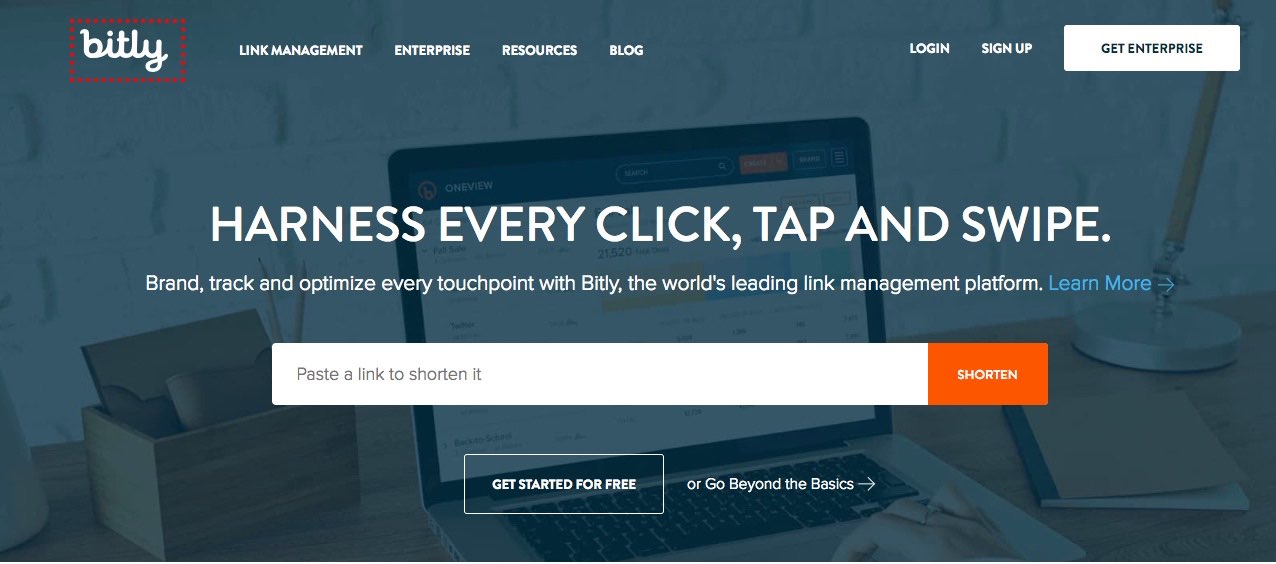 How to create Bitly Link
How to create Bitly Link
You can track Bitly links with the help of Bitly Dashboard. You can use Bit ly shorten URL to turn long web addresses into short, clean links that are easy to share and track. Bitly Oneview is a feature of Bitly Enterprise- Oneview creates a better picture of your stats. It helps you develop, measure, and manage the links from every click of the customer experience. You will be able to analyse the successful campaigns and the sour ones.
Bitly is a tool that turns long, messy links into clean, easy ones. These are called shortened links. Instead of sharing a full website link that takes up a lot of space, Bitly gives you a short version. For example, instead of using a 200-character link, you can just use a simple one like http://bit.ly/yourpage. This is useful for sharing on social media, chats, or anywhere you want a cleaner look. You can shorten Google Form link Bitly to make your form easier to share across emails, chats, or social media.
Bitly makes these short links in seconds and still keeps the connection to the real page. So when someone clicks it, they land on the original site. It’s helpful when you want to make your content look neat. Whether you’re posting on Twitter, emails, or blogs, using a Bitly link makes it easier to manage. Bitly doesn’t change your content or site, just gives it a shorter path. That’s the main use of a Bitly URL Shortener.
Bitly is a shortening service. It takes a long link and converts it into a shorter one that’s easier to share. Here’s how it works. You paste your original link into Bitly’s dashboard or browser extension. The tool then creates a unique short link, which points to the same place as the original one. Bitly service doesn’t erase your link’s destination. It just gives it a shortcut. So when someone clicks your Bitly link, they still get to the same page.
Bitly also tracks how many people clicked on it, when they clicked, and where they’re from. That helps if you want to see how well your content is doing. It’s smart, fast, and doesn’t break your links. You can use it for personal, business, or marketing purposes. Bitly also works well with social media platforms. That’s why many people trust it as their main shortening service for daily link sharing.
Yes, Bitly is free to use. You can create and manage short links at no cost. The free plan lets you shorten as many links as you want. You also get some basic tracking features. If you need more, you can go for paid plans. These give extra tools like link management, analytics, and short domain branding. But for simple use, the free version is more than enough. You don’t need a credit card to sign up.
Just create an account and make bitly start shortening links. Many marketers and business users begin with the free plan before upgrading. You can also create QR codes and see how each link performs. The dashboard is easy to understand and simple to use. So even if you’re not tech-savvy, you’ll find it friendly. Whether it’s for personal use or small campaigns, Bitly’s free tool gives you solid value with your short domain links.
Yes, Bitly is safe to use. It’s trusted by many people around the world. When you create a Bitly link, it keeps the destination secure. It doesn’t change the website you’re linking to. Bitly also checks for harmful sites and can block dangerous content. That helps protect your users from landing on spam or unsafe pages. Also, many major companies use Bitly, which shows it’s reliable.
The platform also supports HTTPS, so the links are encrypted and secure. When a visitor clicks your Bitly link, they are taken to the original page with no risk of tampering. Plus, if you want more control, you can use Bitly’s paid features like password protection or private links. You don’t need to worry about privacy. Bitly follows safety rules seriously. So, whether it’s for sharing links in emails or posts, many people trust Bitly every day and create bit.ly links for safe and clean link sharing.
The main benefit of Bitly links is how easy they make URL shortening. Long, confusing links can take up space and look bad, especially on social media. Bitly turns those into short, simple links. This helps you save space and makes your content easier to read. Bitly links also look clean, which can help improve trust and clicks. Plus, Bitly tracks how many people click on your links and where they come from. That helps if you’re running a campaign or sharing something important.
You get to see what works and what doesn’t. Bitly links can also be branded if you have a custom domain. That means people will see your brand in the link itself. This helps build trust and recognition. Whether you’re a marketer or a casual user, Bitly makes your URL shortening process faster and smarter. It’s a small tool with a big impact.
A URL shortener is used to shrink a long URL into a much shorter one. This makes it easier to share links on platforms with character limits, like Twitter. It also helps make links look cleaner and more professional. If you’re posting on social media, texting, or adding a link to a QR code, shorter links are better. They’re easy to read, and they take up less space. A URL shortener also lets you track how often your links get clicked.
Some services even show where your visitors come from. This is helpful in marketing or campaigns. It tells you what content is working. Bitly is one of the most popular tools for this job. It does more than just shorten links. It helps you manage, brand, and analyze them. If you’re tired of sharing messy links, a URL shortener like Bitly is your best bet.
Yes, it is safe to shorten a URL using a Bitly link. Bitly has strong safety features that protect both the user and the person clicking the link. It checks for unsafe or harmful destinations. If a link seems dangerous, Bitly can block it. This keeps users from landing on spam or scam pages. It also supports HTTPS, which adds an extra layer of security to your links. Bitly doesn’t store sensitive personal data unless you use advanced tracking.
For everyday use, it’s as safe as using any regular web link. If you’re running a business or sharing links often, Bitly’s trust level is high. It’s used by top brands around the world. As long as you shorten a clean, working URL, the tool is safe. So yes, using a Bitly link is a smart and secure way to manage and share your URLs across platforms.
Bitly is a powerful tool, but it has a few downsides. One of the main issues is that the free version has limited analytics. If you want more tracking and custom features, you’ll need to pay. Also, if you use the basic version, you can’t create branded links or set your own custom domains. Another drawback is that if Bitly ever goes down or changes its service, your links could stop working. In fast-moving spaces like social networking, this can hurt your reach.
Some platforms may also hide the original link, which can affect trust if users don’t recognize Bitly. While it’s rare, some people avoid clicking shortened links because they don’t know where they lead. Lastly, once a link is shortened, you can’t edit the destination unless you upgrade your account. So, it’s a good tool, but not perfect for everyone, especially if you’re managing high-traffic campaigns.
Bitly is used by a wide range of people. From casual users to large brands, many rely on Bitly to make their links neat and trackable. It’s great for Twitter and other platforms that limit text to 140 characters and so on. Short links save space and look clean. That’s why influencers, marketers, bloggers, and businesses all use Bitly. Schools, nonprofits, and even government offices use it to make their communications simple.
If you’re sharing event details, products, or articles, Bitly helps you stay organized. Even if you’re not a tech person, Bitly is easy to learn. With tracking tools and real-time data, it gives insights into who’s clicking your links. Whether you want to share a link once or send it in a campaign, Bitly is a trusted choice. It works well with social platforms, apps, and email tools. If your link needs to be short and smart, Bitly is the way to go.
A typical Bitly URL looks like this: http bit.ly/abc123. That short code at the end is unique to your link. Bitly shortens your original link into this tiny format. For example, a long link like “https://www.example.com/products/summer-sale” might become something like http bit.ly/summersale. It leads to the same page but looks much neater. You can also create your own custom version if you have a paid plan. That helps people know what they’re clicking.
These short URLs work well on social media, posters, email campaigns, and even offline materials like brochures. You’ll see how many people clicked your link and where they came from. So while it looks simple, a Bitly URL gives you power and control. Once you get used to it, you’ll probably use it every time you want a quick and clean link.
Using Bitly is simple. First, copy your long link. Then, go to the Bitly website and paste it into the dashboard. Bitly will instantly create a short URL for you. You can copy and share that anywhere—emails, social posts, or messages. It looks cleaner and takes up less space. You can also log in to track how many clicks your link gets. That’s helpful if you want to see who’s interested in your content.
Bitly even lets you add a title, tag, or notes to keep your links organized. If you sign up for a paid plan, you can customize the back-half of the link or use your own short domain. The platform is beginner-friendly. You don’t need tech skills to use it. Just click, paste, and shorten. For anyone new to link sharing or just tired of long, ugly URLs, Bitly makes life easier with fast and clean short URLs.
Bitly links don’t hurt your SEO. When you use a link shortening service like Bitly, the shortened link still points to your original page. It uses a 301 redirect, which tells search engines that the short link is just a shortcut. The SEO value still goes to your original URL. That means your website can still rank the same, and nothing is lost in the process. Many big brands and marketers use Bitly without worrying about SEO. However, search engines don’t index the Bitly link itself.
So while it’s good for tracking and sharing, it won’t directly help your site appear in search results. If you want your content to be found through Google, focus on your actual website and content. Still, for sharing and tracking, a link shortening service like Bitly is great. It helps you keep your links clean and your clicks easy to count, without harming SEO.
People use Bitly links because they’re short, neat, and easy to track. When you post a long messy link, it can look confusing. Bitly fixes that. It also lets you add custom domains, so your brand shows up in the link. That builds trust. Bitly also tracks clicks, locations, and devices. So you know how your link performs. That’s useful for businesses, marketers, and even everyday users. Bitly also makes sharing smoother on social platforms, where space is limited.
If you post a link in a tweet or story, you want it to be short and clear. Bitly also lets you organize your links and even create QR codes. It’s not just about cutting down the size – it’s about better control. With custom domains, your links look branded and professional. So whether you’re sharing one link or managing a campaign, Bitly gives you the tools to do it smartly and simply.
Bitly links don’t expire unless you delete them or your account is deactivated. Once a link is made, it stays active. That’s great for sharing links that need to last a long time. However, Bitly can remove a link if it goes against their privacy policy, such as linking to harmful or spammy content. So it’s best to use Bitly responsibly. If you’re using a free account, your links will stay up as long as you keep your account active.
For business or paid users, there’s also an option to manage and edit links in bulk. That gives more control. Also, if you want to make a private link, Bitly supports that in its advanced features. Just make sure your content follows Bitly’s privacy policy, and your links will keep working. Whether you’re using it for personal or business use, Bitly offers long-lasting links with strong support behind them.

