Canonical URL and canonical tag are the elements that help define the most important page among similar or near-duplicate pages on a website. The word canonical has its origin in the Bible. Canonical means secular rules and laws, and a standard for judgement in the theological sense. It was later used to tag the work of a writer which has been accepted as authentic. This makes sense in our context. In SEO, canonical tags help search engines understand the original page from among the duplicate pages of the same.
What is canonical tag?
The canonical tag is a piece of HTML code that is embedded in all similar, duplicate, near-duplicate webpages to point to the main or most important page among them.
What does it do? If your website has the same or similar content under different URLs, canonical tags help specify which of them is the important one. The pages will be indexed accordingly. The canonical tag is relevant for duplicate or similar content, and it points out the preferred content among them.
A canonical tag can be found in the HTML header of a webpage. It conveys to the search engines that there is a more important version of the page. The canonical tag is usually seen as rel=” canonical”.
What is canonical URL?
Canonical URL is the URL of the most important page among the many similar or duplicate pages. A canonical URL is inserted into all the similar pages’ HTML code via canonical tags to tell the search engine about its importance.
To understand better here’s a canonical URL example. Let us imagine that there is the main URL
https://bagsandbeauty.com.
A canonical tag example is given below. In its similar pages, will have a line of canonical tag HTML code as
<link rel=”canonical” href=”https://bagsandbeauty.com” />
This tells the search engine that the above link has more priority and weightage over the page that it is crawling now.
Why do we need canonical tags? Search engines are always crawling websites to find information that helps them rank pages and content. But if the search crawler is faced with two pages having the same content, it is at a dilemma. This causes the two pages to destroy each other’s rank, thereby resulting in an overall drop in ranking. It causes neither of the pages’ SEO content to be ranked.
Origin of Canonical tags
The canonical tag was set up in 2009 by Google, Microsoft Bing and Yahoo. By using canonical tags on similar pages, you can tell Google that the page pointed to has the original content and to give it more credit and SEO benefits.
What is the difference between canonical URL and tag?
A canonical URL is the URL of a page that Google finds to be the most representative of the information compared to duplicate pages on the site.
Canonical tags, on the other hand, is the HTML code that tells google that the canonical URL is, of course, the most critical page in the set of duplicates.
Why does a website need canonical tags?
When websites gain size, there are chances of having duplicates or near-duplicates pages of each other. Since this leaves the search engine in a fix about which of these URLs to rank and send the traffic to, you can select a preferred URL, called canonical URL.
Also, Google hates duplicate content. It makes it harder for it to know:
- Which version of a set of pages to index
- Which version has to be rank for relevant queries.
- to consolidate “link equity” to one page or split them between multiple pages.
It affects your “crawl budget” too. Google will spend too much time crawling multiple versions of the same page when it could be discovering important content on your site.
Canonical URL and tags are not mandatory. Duplicate content on a website doesn’t always earn you a penalty. But if it is a spam or just in place to manipulate rank, Google will flag it. But many similar pages can bring down the overall rank for your page as the search engine doesn’t know which one to consider as a priority.
Why do websites have duplicate content?
So where is all this duplicate pages coming from? You may think that you haven’t created any duplicate pages, so why worry about it?
To the human eye, a page is one with some kind of content, and another page will have different content, that’s all. But for search engines, every unique URL is considered as a separate page.
For example, you may find your site as http://www.abcdef.com
But the crawlers may have reached your page through all of these ways:
- http://abcdef.com
- http://www.abcdef.com
- https://www.abcdef.com
- http://abcdef.com/index.php
- http://abcdef.com/index.php?redir…
For us, it’s all a single page. But the search crawler sees them as multiple pages on your site. Even the smallest variations in the URL are counted as another page itself.
There are some legitimate reasons for duplicate page creation, especially for system-generated URLs. Let’s find out what they are:
- Multiple URLs –eCommerce sites can have them from URLs created for filter options like price, colour, rating, etc.
- Session ID URLs – These are automatically generated by the system. Also tracking URLs, breadcrumb links and printer-friendly versions are also system generated.
- HTTP, HTTPS & WWW – Did you know that http://www.mydomain.com, http://mydomain.com and https://www.mydomain.com are distinct pages to the search engine? They are and are crawled separately.
- Mobile URL – Similarly, a special URL (like m.mydomain.com) in the mobile version of your page is also a duplicate page.
- Country URL – If you use multiple country-specific URLs, usually the content is very similar everywhere. This is also a similar page for the search engine.
The canonical tag here becomes very important to maintain your search ranking and to not sabotage it by crawling all the supplicates and losing steam on the main page.
What are the rules to add canonical tags?
Canonical tags are embedded in the HTML code, so they have to be done correctly. Here’s how:
• Use absolute and full canonical URLs. This has to include the full domain.
• Keep your text consistent. Choose whether you use a slash or just no slash at the end of the URL throughout.
• Cases matter: Don’t mix upper and lower cases. Use them consistently.
• Specify how Google has to handle parameters by Using Google Webmaster Tools or GSC.
• If you are using character codes, use them consistently. If not, don’t use them at all.
What is an example of canonical tag syntax?
Canonical tags are very simple to insert into the HTML code. Inputting the tag
<link rel=”canonical” href=”http://www.example.com/a-different-page” />
in your pages will canonicalise them.
You can also include them in the HTTP headers. This will look like:
<http://www.example.com/a-different-page>; rel=” canonical”
Know about some of the canonical tag generators
There are a couple of tools available online that helps you generate and insert the right canonical URL tag in every page of your website. They help to insert the correct canonical in your page that is automatically generated for each URL.
1. Google Tag Manager
This tool helps you develop and insert canonical tags and its variables in your pages.
2. Rel Canonical URL Code Tool
Rel Canonical URL Code Tool is another tool that helps in generating a rel=canonical URL code. This can be added into your HTML head and thereby lets search engines know the location of the original webpage.
Do you know some canonical URL checker?
There are also tools available for beginners to check if their canonical tags are correct.
Canonical URL Checker
Canonical URL Checker By sitechecker.pro is one. You can check a specific page for canonical URLs here.
Canonical Tag Checker
Canonical Tag Checker is also a great tool if you want to check multiple URLs. You can enter each URL separated by commas and check to see if your canonical tags are visible in all the pages where you’ve added them.
How to detect a canonical URL?
A canonical URL is visible in the source of a webpage. You can search for rel= “canonical” on the HTML code of your page to find them. Since it’s only visible on the page code, only search engines can see it and not users who are browsing.
What’s the difference between canonical tags and 301 redirects?
A canonical tag is visible only for search engines and not users. This allows users to remain on the URL. A 301, on the other hand, will redirect users and search engines as well. If you want the URLs to be accessible to users(of course, you do), then canonical tags must be used. In other cases, you can always redirect.
Also, redirected URL can’t be stored in your analytics, but canonicalised URL will be tracked.
When do search engines ignore the canonical tags?
Here we have listed some of the cases when search engines will override the canonical tags added:
Different content on canonical and canonicalised URL
If the content on the canonical URL and the canonicalised URL is different, Google will ignore the canonical tags.
Missing canonical tag
All pages on your site including the canonical page must have a canonical tag to prevent possible duplication.
Wrong canonicalised URL
If the canonical URL is not very similar to the canonicalised one, chances are Google will ignore it.
Multiple canonical tags
If there are multiple canonical tags on the same page and they are different, Google will ignore them both.
Canonical loop
A page canonicalised to a page that canonicalises back will be ignored by Google.
Unlinked canonical pages
Most canonical URLs are linked internally at least once as they are an important part of the site. If the canonical URL is not linked directly, chances are the canonical URL is wrong.
Redirecting canonical URL
If the canonical URL input redirects to another URL, then it is not a true canonical URL. These are often ignored by Google.
Broken canonical URL
Using an invalid canonical URL as expected will be ignored by Google but it will surely bring down the crawling efficiency.
Empty canonical tag
If the canonical tag does not include a URL, Google will ignore it.
How do you find your canonicalised pages?
To see the list of all pages with URLs similar to but different from the canonical URL specified in the canonical tag, go to Indexation > Canonicalized pages.
Here you will see a list of all your canonicalised pages along with their location and the canonical URL.
Pages without a canonical tag
To find pages without a canonical tag, you can go to Validation > Pages without Canonical Tag
Here you will see, an overall view of all your pages that are missing a canonical tag. It is best to add canonical tags to all your pages.
Unlinked canonical pages
There may be unlinked canonical pages in your website. You can find them at Validation > Unlinked Canonical Pages
DeepCrawl will follow any canonical URL. In case of any of these links being broken, then you can find them in the other error reports.
What is the best way to do Canonical tag?
Duplicate content is a bit hard to crack. You can browse the following tips to do canonical tag right.
Self-referential Canonical tags are good.
There is a common point of confusion about whether self sites have to be canonicalised. Yes. If your URLs are A, B, C that are duplicates of each other and A is the important page, you can put the tag pointing to A with the A URL.
Canonicalise your homepage
This is a pro-active step. Your homepage gets a lot of traffic, and you may have many duplicates. Many people may also link to your homepage. So to keep off trouble, remember to put a canonical tag on your homepage HTML code to establish authority.
Check your canonical tags
Bad code often causes a site to have a different canonical tag on every version of the URL. This completely beats the point of the canonical tag. Do spot checks often to make sure that the correct URLs are in place. These are especially needed for e-commerce and CMS-driven sites.
Don’t confuse the search engine
If you cause confusion in your canonical tags, search engines may avoid the canonical tag or interpret it wrong. This means, you shouldn’t canonicalise in a cascade. For example, don’t canonicalise page A to page B and then canonicalise page B to page A. It doesn’t make sense. Similarly don’t mix canonicalisation with 301-page redirects.
Canonicalizing near-duplicates
Canonicalization is usually done for very similar or duplicate pages with slight variation in content. But it is also possible to use the canonical tag on near-duplicates i.e., pages that have very similar content. But this is choppy waters, and one must be cautious while doing this. It’s generally okay to use canonical tags for very similar pages. These may be product page with a different currency, location, or changes in some small product attribute. You must know that non-canonical versions of a page are not eligible for ranking. That is, if the pages are too different, search engines may ignore the tag and crawl it anyway.
Canonicalize cross-domain duplicates
If you run different sites, you can use the canonical tag across all domains. For example, if you are a blogger who owns different sites, your same piece may be published across different sites. Here you can use the canonical tag to focus your ranking power on just one site, possibly the one that has a tighter SEO strategy. But in this case, by canonicalisation, the canonicalised sites are not ranked. Make sure this is okay with the purpose of your other websites.
Conclusion
It is understandable that most websites have duplicate pages. It doesn’t make sense for Google to crawl each of them and be stuck on which one to rank and where to direct traffic. Canonical tag SEO help bypass this problem easily and have search crawlers spend most of its time on the more relevant page among them. This is very important for ranking. Although Google rarely penalises for duplicate content, when search engines index all of your duplicate pages, it affects the relevancy of your page, and thereby affect how your pages rank. Thus canonicals help keep your page rank up and therefore gives you more traffic and ultimately helps to keep up your revenue.
If you haven’t canonicalised your site, have a look at the duplicate pages and decide on the right strategy to implement it.

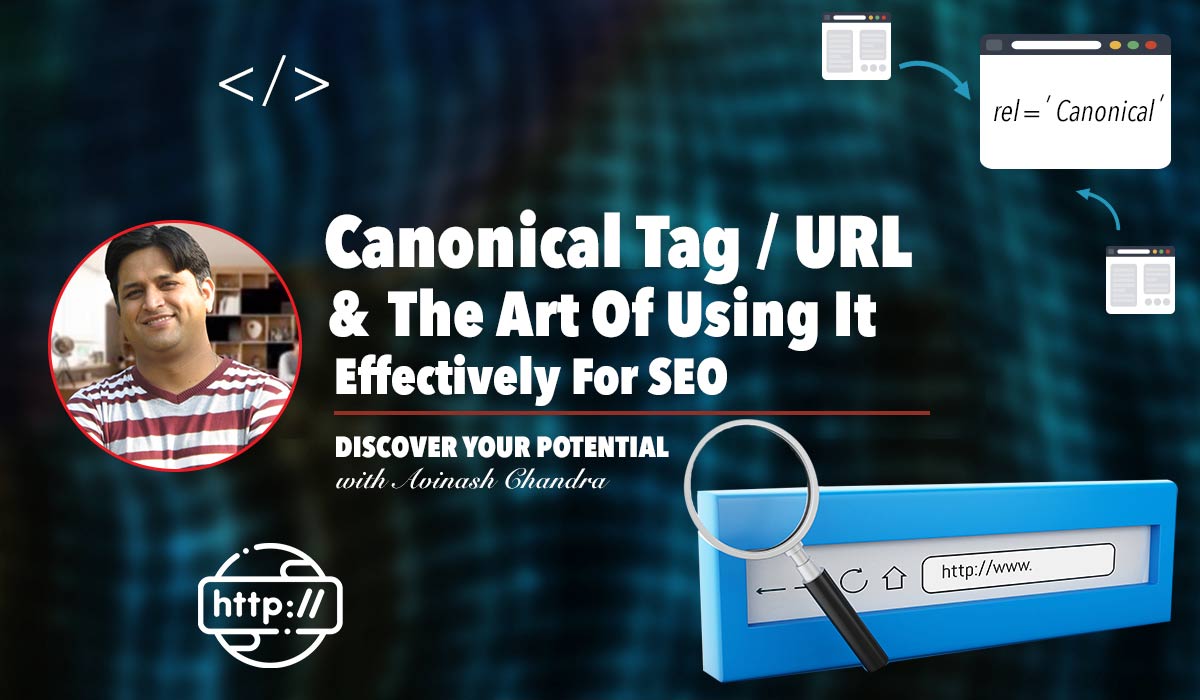
Well explained about Canonical Tag