All WordPress themes default as well as purchased ones come with a footer credits “Proudly Powered by WordPress”. As an entrepreneur and a marketer, I am thankful and proud to use WorPress as the engine powering my digital presence. However, like me several others wonder, how to remove powered by WrodPress footer link.
The WordPress footer credits read something like this – “Proudly Powered by WordPress. Theme by Some Company”.
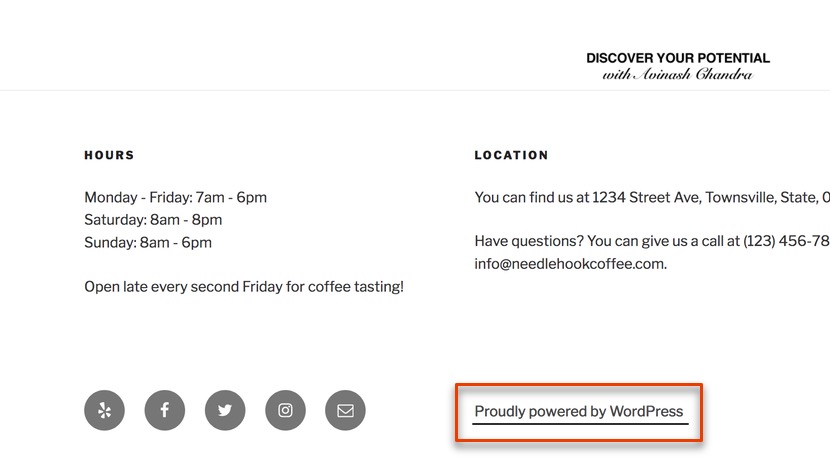
If you are wondering how to remove the follter link, then read further.
I will help you remove the footer link from your WordPress blog or WordPress application. Ones you remove the footer link, I will also help you replace the same with your footer credit. Your footer credit will display your own or your companies copyright.
Why you should remove and change Powered by WordPress footer link
Google frowns on adding external links to the footer. However, nearly all themes paid and free as well as default themes released by WordPress are shipped with the “Proudly Powered by WordPress”.
But if you’re running a business website or a blog with traffic, then it doesn’t make any sense to display these credits.
While it may not be a big deal to keep the powered by WordPress footer on your personal site. You must refrain from keeping the default footer credits if you’re building a site for a business or client as it looks unprofessional.
Can we remove Powered by WordPress footer link
Yes, it is absolutely legal to remove or change the default footer credits link on your WordPress site. Remember that the WordPress CMS (content management system) is free & is released under the GPL license.
In effect, the GPL license gives you the freedom to use, modify, and even redistribute WordPress. Any WordPress theme or plugin that you download from the official WordPress.org directory can be modified and redistributed to your will.
Even commercial WordPress themes are required to be released under the same GPL license. Yes, that means you are free to modify, change, reverse engineer and redistribute it. Under the GPL license of course!
🙂
Effectively the GPL license gives you full rights to do what you please with your website including removing or changing the footer credit links.
How to Remove Powered by WordPress in 4 easy steps (paid themes)
When you pay for premium themes, the author will usually give you the option of editing your footer credits directly via Theme Options.
I suggest you always thoroughly go through your theme’s documentation. Most theme documentations have all the major theme customisation methods listed with details of how to change them.
However, generally speaking, you will find the Theme Options for paid premium themes in 2 places:
1. In the left navigation menu on the WordPress dashboard.
Sometimes the theme author adds the Theme Options directly to the WordPress dashboard (navigation menu on the left of the screen). The Theme Options tab can be before or after the Settings tab. Just go through all the tabs available on the theme options. Footer changes are available under the footer tab or general tab or even miscellaneous tab.
Just change to what you want and save the changes.
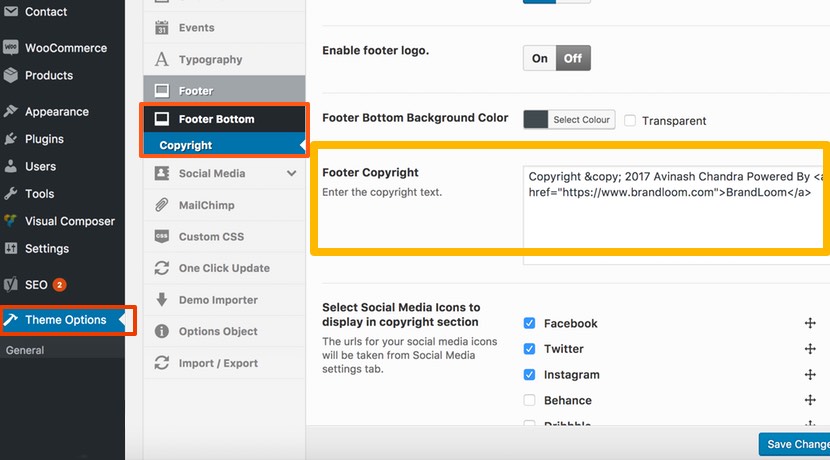
2. Under one of the tabs in Appearance > theme options > (check all the tabs)
Sometimes the author adds the Theme Options under the Appearance tab. Just navigate to the theme options under the Appearance tab and go through all the options.
You will find the powered by WordPress footer links under General/Footer or Miscellaneous tab. Just change to what you want and save changes.
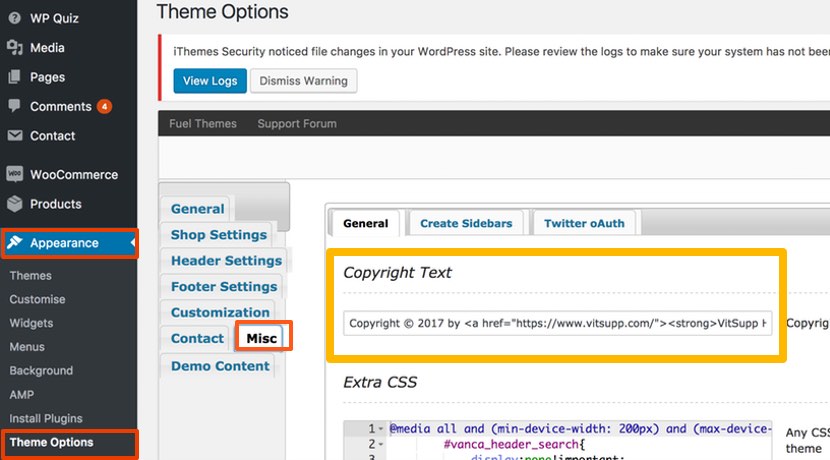
How to Remove Powered by WordPress in Default Themes (4 easy steps – css method)
This method is useful when you want to remove “Powered by WordPress” in WordPress free / default themes. These themes are shipped out in the default configuration. Therefore if you want to remove the footer links, you need to use the CSS method.
Here are 4 easy steps by which you can remove “Powered by WordPress” easily from your website:
1. Login to your WordPress Dashboard
http://www.yoursite.com/wp-admin
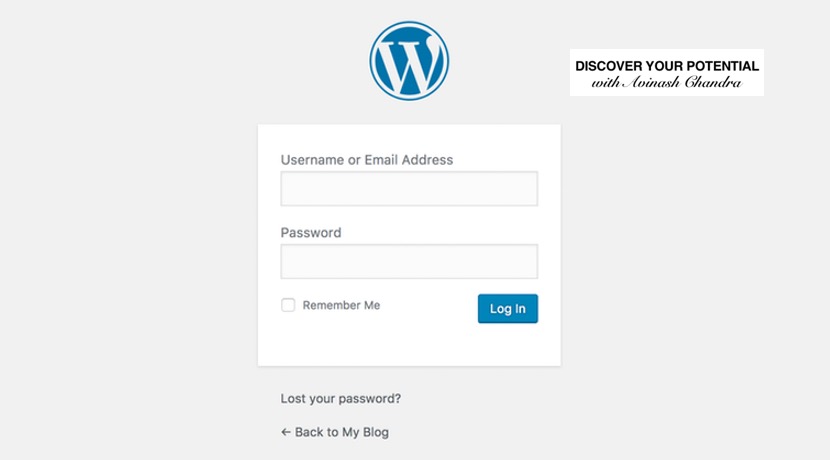
2. Go to Appearance > Customize
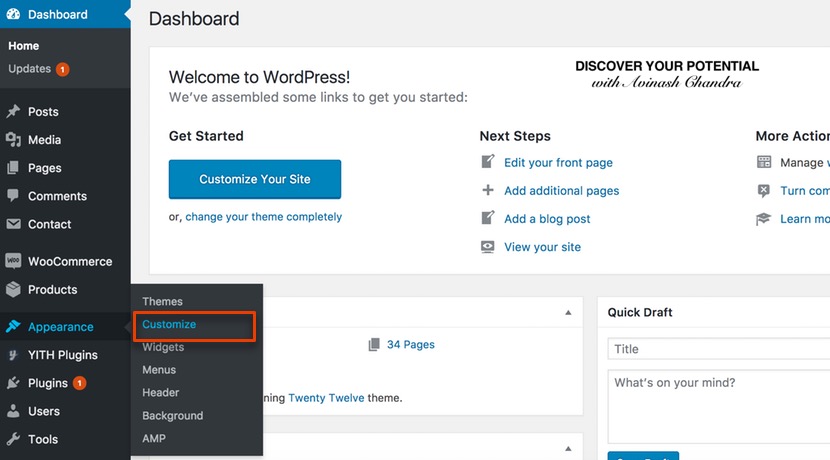
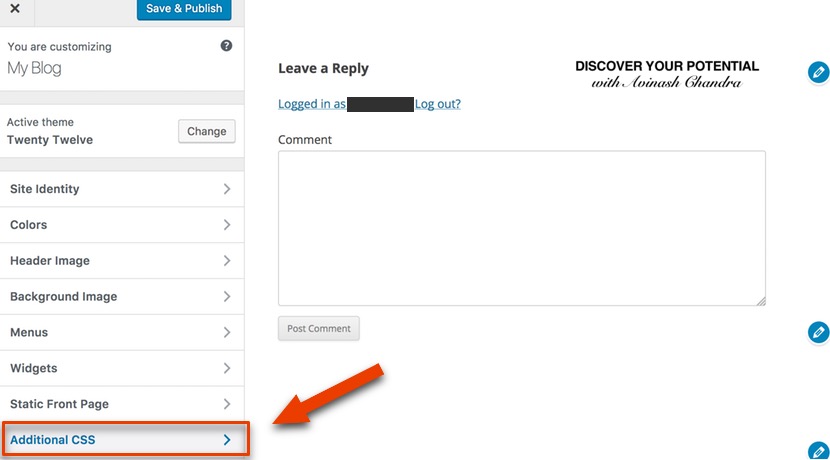
3. Copy & Paste the following code:
.site-info{
display:none;
}
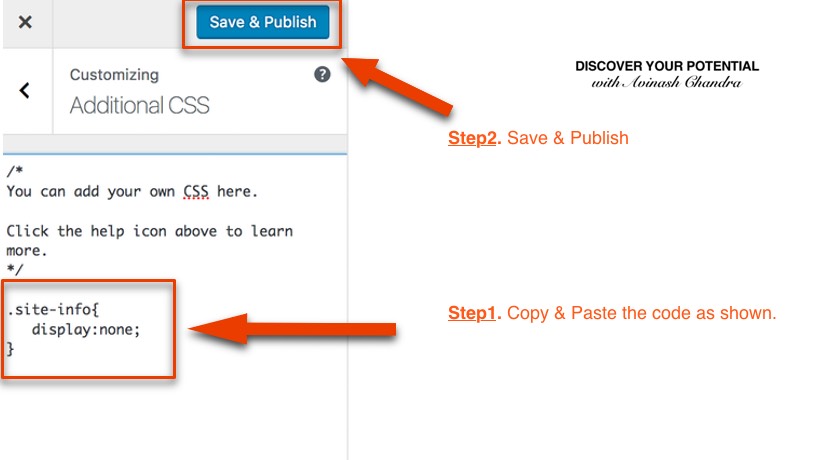 4. Save and Publish
4. Save and Publish
Finally just press the blue “Save & Publish” button on the top.
Voila! Yours Powered by WordPress link in the footer is now hidden. Humans can not see it. Though the search bots like google bot & Bing bots can still see it.
Do remember that Google does not like hiding links using display: urlnone. So this is not the preferable method.
Hope you liked the article. If you are having trouble. Just drop your URL in the comments, and we will help you out with changing or removing the “proudly powered by WordPress” link from your footer.


Thanks for sharing this informative ideas.
Thanks for your information ☺
thanks for info.