So you are looking to blog with blogspot!
Blogs are great.
They can be a means of:
- Conversing with others
- Expressing your thoughts
- Earning money. Yes, you read that right! Earning money!
I can see your eyes light up now. Yeh, money is a motivator.
How To Start a Blog
That brings us to the next question.
How does one go about building a blog? What do you need to create a blog? Do you have to buy something? Make an account somewhere? Register with someone? What does it cost?
Ok. First of all – Just Relax!
The fact that so many people are blogging out there means it must be relatively simple. Yes, it’s NOT rocket science.
Ok, so to publish your content you need a blogging platform. There are two ways to publish:
- Use a free publishing platform
- Build your own publishing platform
Use Free Publishing Platforms such as BlogSpot.com or WordPress.com
Cost : $0
You can use free publishing platforms such as blogspot.com (also known as Blogspot or blogger.com) or wordpress.com.
Pros of using a free platform like blogspot or wordpress.com
- Zero initial investment – $0
- No technical knowledge required
- Great for experimenting with blogging.
Cons of using a free platform
- When you choose a free platform, you are just a subdomain of blogspot.com or wordpress.com
- You cannot change the blog design as much as you want.
- Standard choices are available, and you must choose from limited designs offered.
- Features that you can add are limited. And that is ok if you are a personal blogger. But if you want to be a business blogger free publishing platforms like blogspot.com and wordpress.com will not be enough.
- You do not get a custom domain. By default your blog will be a sub-domain of blogsot.com or wordpress.com
Build Your Own publishing platform as “yoururl.com.”
Cost : $10-$12/year
🙂
It’s not as tough as it sounds, in fact, it is quite simple.
You will need a domain & hosting. And you will need a content management platform (CMS). I recommend WordPress. It is FREE & regularly updated with new features and security fixes. It has a ton of support network.
So yes, we can build our own publishing platform OR our own website in 4 easy steps.
- Buy a domain (you can get a “.com” domain for as low as $8-$10/year)
- Buy a hosting (you can get it for as low as $2/year)
- Point your domain to your hosting. (Free)
- Use the one click installation service on your CPanel provided by your hosting service to install WordPress on your domain. (Free)
That’s it. You can now log into your WordPress admin dashboard and design your website. Once your design is finalized, you can move on to publishing and promotion.
Blogging terms – For bloggers on blogspot
If you are going to blog on blogspot there are some terms that you must familiarize yourself with. You just have to learn a few new things. This is necessary even if you plan to use a free publishing platform like blogspot.com or wordpress.com
- Domain : A domain name is a human-readable web address (e.g. “google.com”) that points to an IP address. It helps users to access the website by typing the domain name in the address bar of a browser such as chrome, safari, internet explorer, firefox etc.
- Website URL : A url (Uniform Resource Locator) is another name for a web address. URLs are made of letters, numbers and other symbols. People type a url into a web browser, to make the computer fetch and show a website from the Internet.
- Theme : A theme is a blog design template. In short you can decide how your blog looks, by selecting a theme. With Google’s blogspot, you can use one of many built-in template designs.
- Post : A blog post is an entry (article) that you write on a blog. It can include content in the form of text, photos, infographics, or videos.
- Pages : According to wpbeginner, pages are meant to be static “one-off” type content such as your about page, privacy policy, legal disclaimers, etc. While the WordPress database stores the published date of the post, pages are timeless entities.
- Permalinks : The wordpress codex defines permalinks as permanent URLs of your blog posts, and your category and tag archives. A permalink is the web address (url) used to link to that particular content. The URL to each post should be permanent, and never change.
Suggested Reading : Best Blog Sites & Blogging Platforms for 2017 (Free & Paid)
Suggested Reading : Blogspot vs WordPress Which is better for a New Blogger in 2017
How to start your blog on blogspot.com
To create your new blog in under 3 minutes on blogspot.com go to blogger.
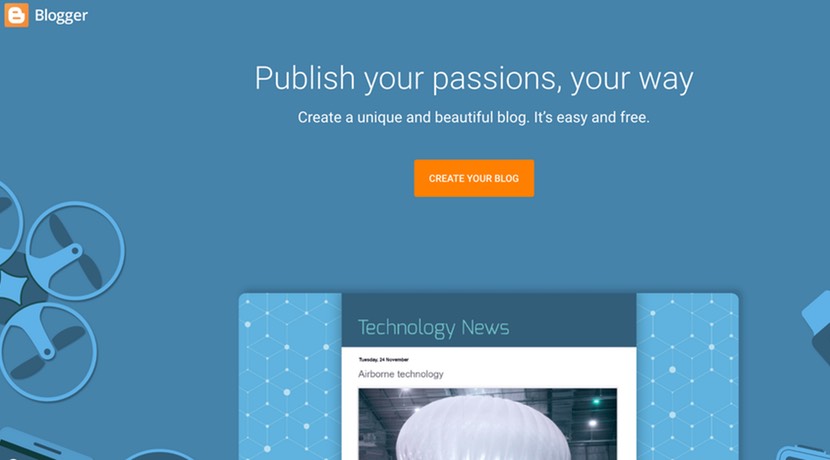
1) Login with a Google Account.
This will connect your google/google+ account to your blog. If you don’t use Gmail, you can use any other email to register. A Google account is convenient though, as the Blogspot publishing platform is run by Google.
I recommend creating a new Gmail account if you don’t have one and registering with that.
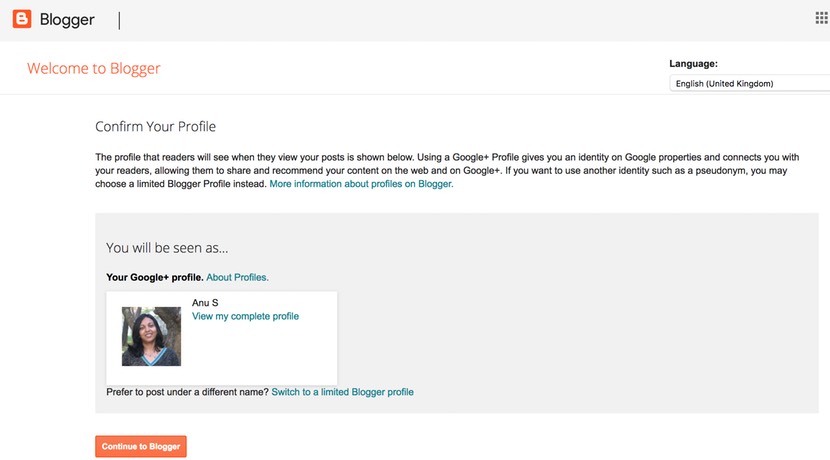
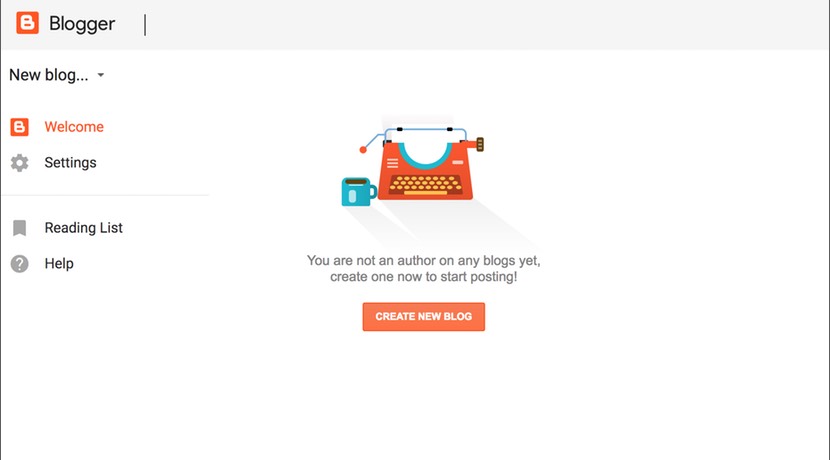
2) Choose your Blog Title or Blog Name
So What is your blogging idea? Want to write about money? Politics? Friendship?
So choose the catchiest and most click-worthy title you can think of.
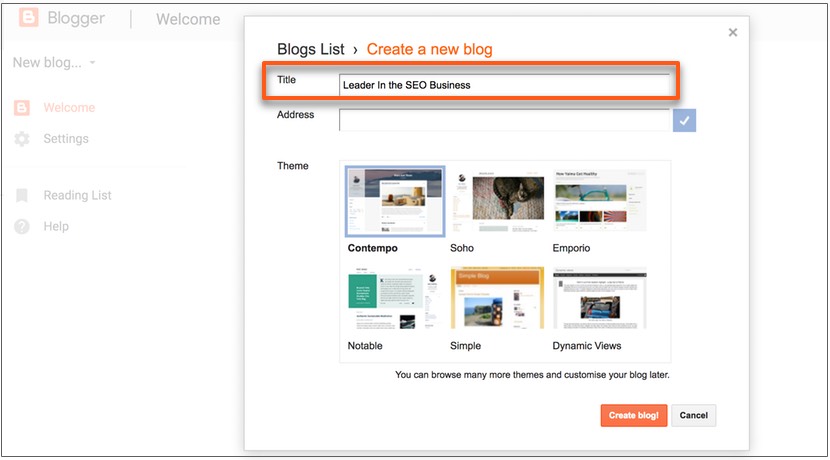
3) Choose your blog URL
Choose a short and meaningful URL (blog address). Name it so, that if possible, it reflects your business.
Type in your chosen name, if it is available just save & publish. IF not just come up with something more creative.
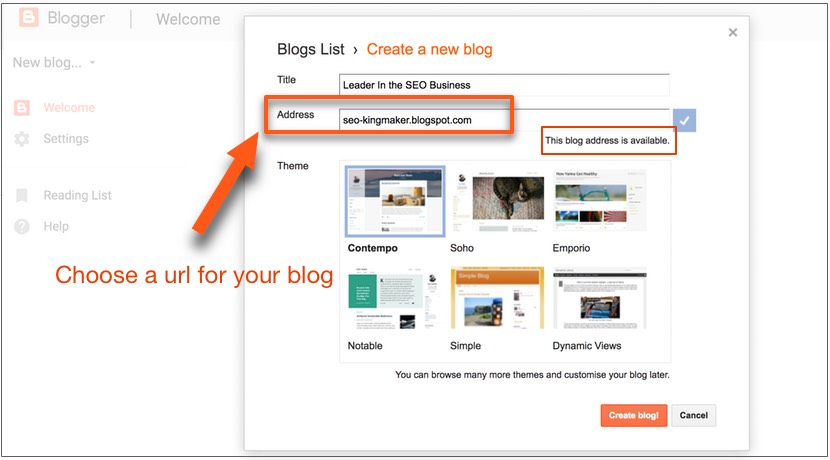
Examples:
1. This is an agency that helps businesses build an online presence.
They work on business branding & traffic.
I love this name. It sounds like brand-building. Artisan style. 🙂
FYI It’s my agency.
2. This is a health-related website.
They educate you about responsibly managing your own health with nutrition. They also deal in vitamins & supplements. Their URL?
Get it? VIT. SUPP. For vitamins & supplements.
I love the sound of vitsupp
3. Another one that I like is Pat Flynns blog
He is a great affiliate marketer.
https://www.smartpassiveincome.com/
4) Publish your first blog on blogspot.com
Write your post title. Be creative and come up with something click-worthy.
PRO TIP: Google your topic. Research the higher ranking titles on Google Search Page & get inspired. Titles ranking on Google’s 1st page are tried and tested. People already love them, that why they are on the first page! But don’t just copy aimlessly. Google frowns upon plagiarism and punishes bloggers to copy content. The idea is to understand the intent and write your own perspective.
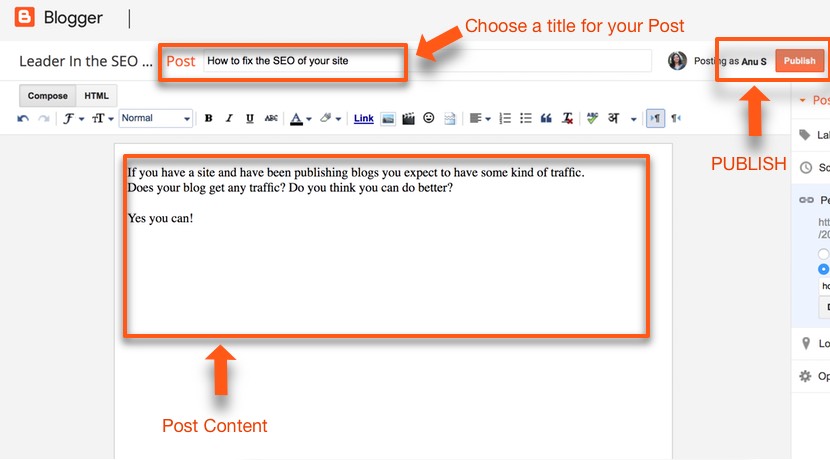
5) Google Adsense
To start making money apply for Google Adsense once you start getting traffic on your blogspot blog. Don’t apply for AdSense unless you get at least 300 unique visitors every day or at least 9000 visitors per month . Otherwise, it will be really hard to getting your adsense account approved.
6) Post Settings on a Blogspot post
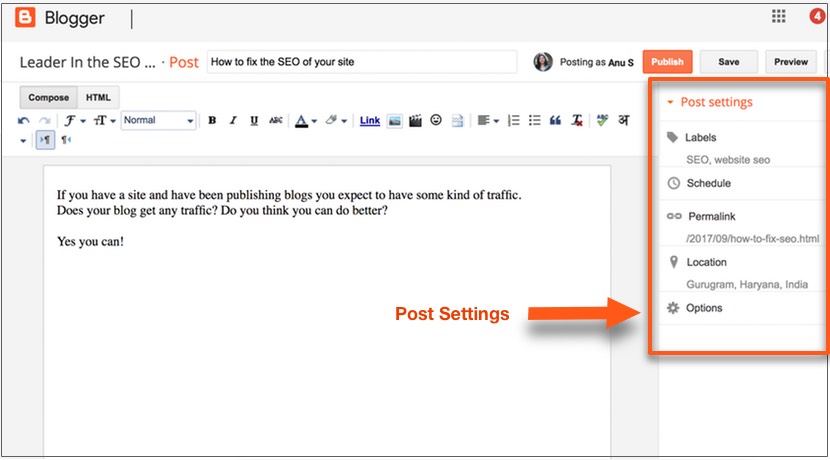
1. Label: Insert at least one label per post and use comma “,” to separate labels. Labels should be logical or keyword based. For example, if your post title is How to create a free blog on blogger then the label can be something like Blogger or/and Blogger Tutorial or use them together. You can use multiple labels per post.
2. Schedule : You can schedule your blogspot post manually. Generally It’s used to republish an updated Blog post. Remember it will reorder all posts on the blog archive page, as recently published posts are shown first. So change your post Published date and time if needed otherwise not.
3. Permalink : Some blogs have “ugly” permalink structures that uses default numbers to identify posts. This is bad for SEO besides being hard to remember. It is best to use a URL structure that includes your desired keywords in your permalink (url).
So change your url’s from ugly permalinks to pretty permalinks. Also keep your url structure short.
https://yoursite.blogspot.com/?p=12 should look more like this: https://yoursite.blogspot.com/myfirstpost/
4. Location : To set a location on a post, click Location. Type a place name then hit Enter or click Search button. Click Remove button to remove the location.
5. Options : There are 3 options available
- Control Reader comments : Possible options – Allow/ Don’t Allow, Show existing/ Don’t Allow, Hide existing. Leave the allow option.
- Use HTML in Compose mode : Leave the default option on. The other option requires html knowledge to use.
- Choose a Method to use Line breaks : Leave the default option on. The other option requires html knowledge to use.
Congratulations on posting your first blog post! You are now a novice blogger.
How to make money from your new blog on blogspot
#1 Start Creating SEO Friendly Content
To actually start making passive income from your blog, you will have to bring traffic to your blog. One way of doing that is to rank well for search terms in search engine results. You will need to rank on the first page of search results for a search term to get organic search traffic. The higher traffic you get the higher will be your ad clicks and of course higher earnings.
To rank better on Google search engine, learn to use google search console & learn about SEO (search engine optimization). As a new blogger these will be the key to bringing traffic to your blogspot blog. Learn & implement effective SEO strategies to boost your organic traffic.
#2 Get AdSense Approval
Sign up for google adsense as soon as you start getting 200-300 unique visitors per day. Monetize your traffic.
Just keep creating useful content and follow the 9 useful SEO tips I shared above.
Post at least 3-4 times a week and continuously optimize them. The numbers will soon add up to a substantial amount of content and traffic. Update the site regularly. Once you reach your desired traffic adsense can start making money for you.
Top 10 SEO tips for Blogspot Blogs
Here are some SEO tips to create content that is useful to your readers & helps your blogpsot blog rank well in google search results.
- Make the website about a niche. Just one thing. Don’t ramble about everything. Most new bloggers make the mistake of behaving like a newspaper. Stick to your niche.
- Mention keywords that you want to rank for. Be sure to include keywords in relevant positions. Do not keep repeating keywords unnecessarily. That is called keyword stuffing and google punishes keyword stuffing.
- Focus on internal linking. Whenever you write new posts, link to the previous relevant posts. This will increase the search crawlability. The more internal links of your blog are crawled, the more search visibility your site gets.
- Use a permalink structure that includes keywords.
- Remove anything that slows down your website. Do not upload 2 MB pictures. Do not use flash. Optimize your posts for minimum page load times.
- Use keywords & alt text for your images to figure in relevant image searches.
- Link to other websites with relevant content.
- Don’t write beyond 70 characters in your blog post titles. Extra characters will get cut off. Use short descriptive headlines.
- Get backlinks. Create content that is useful and inform others about it. Have other websites link to you.
- Never write duplicate content. Do not copy content from another site, google has means to detect copied content and will punish content theft.
Pro Tip: Always focus on readers first, then optimize for search engines later.
Keep writing. Keep experimenting. Persistence & Research are the keys.
Update: Please note that blogspot.com will be redirected to blogger.com. You can access services of Blogspot through blogger.com. Both these platforms are owned by Google and on free registration you will be provided with a free domain like “mysite.blogspot.com” or “myothersite.blogspot.com”.
Reference:
- WordPress posts vs pages, wpbeginner.com
- How to set your permalinks, wordpress codex.


Thanks for providing such a great article, this article is very helpful for me, a lot of thanks sir
This was a fantastic blog. A lot of very good information given,
Website Designing Company In India
Great article, thanks for sharing with us! It was really well written and simplified, even little kids can understand the language written here, thanks alot!!!
Hi! I really like your content. Your post is really informative.
I have learned a lot from your article and I’m looking forward to applying
I will definitely use this information in the very near future. I have saved this link and will return
The world of digital marketing offers endless opportunities for growth and innovation.
As digital marketing evolves, employers are seeking candidates with a holistic understanding of various digital channels.
I would like to thank you for the efforts you have made in writing this article. I am hoping the same best work from you in the future as well. In fact your creative writing abilities has inspired me to start my own BlogEngine blog now. Really the blogging is spreading its wings rapidly. Your write up is a fine example of it.
For businesses worldwide, digital marketing is the most crucial factor. Online marketing is opening up a lot of new opportunities. Choosing to use online marketing is important for any kind of business. Make sure you choose the best digital marketing agency in Noida.
thank you
This is a very informational post for all wordpress and blogspot users. Really thanks for sharing this informative content with us.
“Excellent content! I really appreciate your detailed analysis. Our team offers top-notch digital marketing services, from SEO to lead generation, to drive business success
visit:-https://www.markonik.com/