Ever struggled to find specific content, service, or a web page on a website? When people usually don’t find what they are looking for in the dropdown menus, they turn to sitemaps for guidance. Sitemaps help website visitors navigate through your website as well as help search engines and crawlers discover web pages on a website. Wondering what is a sitemap, well read on. In this article, I will also share with you info on HTML and XML Sitemap Generators.
Most SEO experts know about Sitemaps and XML Sitemap Generators as it can help your website rank higher for relevant keywords. Want to know how that happens and how you can generate a sitemap?
Read on.
What is a sitemap?
A sitemap is a file containing all the important information about images, videos, and web pages on your website. It keeps you and search engines like Google, updated with the recent changes on the website. A sitemap helps search engines discover every inch of your website.
As we know, search engines like Google, Bing sends crawlers all over the internet to go through websites. When spiders visit a website containing thousands of web pages, they can’t go through every webpage. A sitemap helps Google bots identify web pages that you think are important to scan these web pages intelligently.
Types of sitemaps in SEO
Sitemap XML, HTML sitemap, Visual Sitemap, Image Sitemap, and Video sitemap are the few types of sitemaps your website needs for better visibility on search engines.
Types of Sitemap in terms of audience
Depending on who is the intended audience, one can divide sitemaps into two types:
- The sitemap for Humans: HTML Sitemap
- The sitemap for Search Engines and its crawlers: XML Sitemap
More about the two below soon in this article.
Types of Sitemap in terms of Resources or content on a website
This type of sitemap is needed only for search engines and their crawlers. Needless to say, this sitemap is in machine language called Extensible Markup Language (XML), and therefore it is known as XML Sitemap. In XML sitemap you create separate sitemaps depending on the type of content available on the website. Below is the type of XML Sitemap:
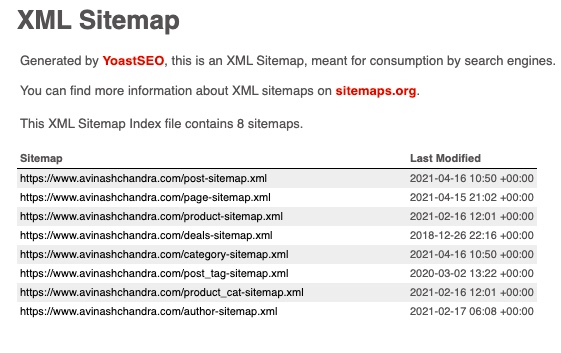
XML Sitemaps primarily have two types.
- Index Sitemap (This is the sitemap of various types on index a website have)
- URL Sitemap (This is essentially the actual webpages or URLs on the webpage that is accessed by humans)
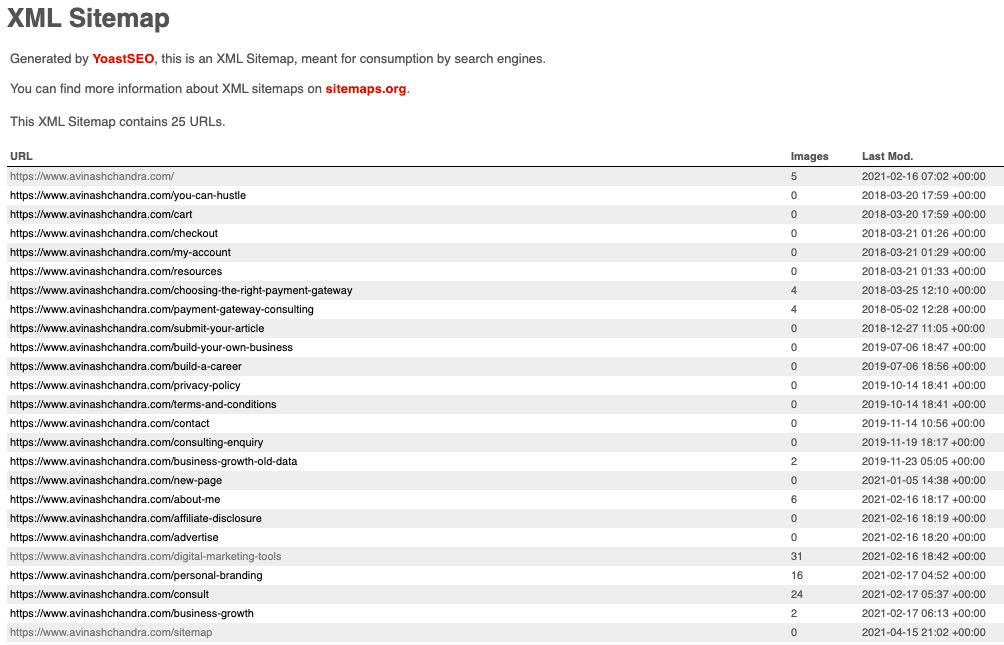
Sitemap Index XML can further be divided into 3 different categories.
- Webpage sitemap (commonly known as XML sitemap in the SEO community)
- Image sitemaps (This is the sitemap of all the available images on the website and their URL’s)
- Video sitemaps (This is the sitemap of videos embedded on the website and their details). Image sitemap and Video sitemap help Google find and understand the image and video content hosted on web pages on your website. They increase the chances of the website ranking higher in Google’s image and video search results.
- Post Sitemap (This is the sitemap of all the blogs available on a website)
- Product Sitemap (If yours is an eCommerce site, the Product sitemap have the URL of all the product pages)
- Post Category Sitemap (This is the sitemap of all the available post categories)
- Post tag Sitemap (This is the sitemap of all the available post tags on the website)
- Product Category Sitemap (This is the sitemap of all the available product categories)
- Product tag Sitemap (This is the sitemap of all the available product tags on the website)
Why do we need a sitemap
A website contains different types of information on its web pages. Different kinds of sitemaps help crawlers to read this information efficiently.
Here is a deep dive into the different types of sitemaps you should look into.
XML Sitemap
An XML sitemap is a specific format to encode information on the website. This format makes it easy for search engines to read the information on your websites.
If you have a large website containing thousands of pages, it’s essential to know which of these pages are crucial. The important URLs should be the pages which Google bots should crawl as Google only allows the scanning of a limited number of pages on a website. XML sitemaps help crawlers identify these web pages.
Apart from a list of URLs, sitemap XML also contains additional information such as how frequently the web page’s content is updated and more such information. This tells Google’s website bots to crawl a particular page more often as it contains updated content.
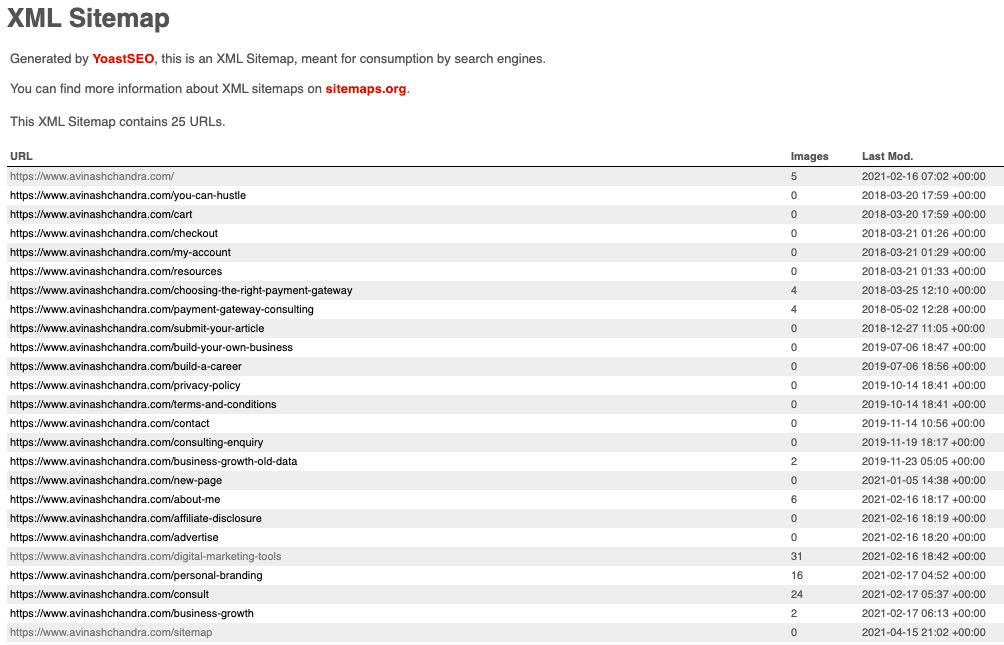
HTML sitemap
HTML sitemap contains the visual representation of the website structure similar to an XML sitemap. The only difference between them is that HTML sitemap is easy for humans to understand while XML sitemap is machine-friendly.
HTML sitemaps list the most important pages of your website. With the help of visual representation, it portrays a clear hierarchy of the website. It also increases the understanding of the locations of page content for search engines.
This makes it easier to find pages that are difficult to find on a website’s navigation menu.Use HTML sitemap generator to create HTML sitemap online. Here is an HTML Sitemap Example.

Visual sitemap
Creating a visual sitemap is the first step of website development. It’s a blueprint of the structure of the website. It provides you with a clear understanding of the organization of content and guides you through the website’s navigation options.
What is Sitemap XML role in SEO?
Search engines’ primary function is to display the most relevant results for the search query. They use crawlers to identify, organize, and index information on the internet. XML Sitemaps make it easier for these bots to read the content of the website.
Sitemaps promotes a better way of handling and organizing URLs. It is more necessary to have a sitemap for your website in some situations. For example, if you have a website with thousands of web pages and a large number of external links. This situation is ideal for using a sitemap as compared to a website containing only a handful of web pages and few external links.
As a single website can contain multiple sitemaps, it is easier to handle different website sections individually because of it.
So, do all websites need to create an XML sitemap?
The honest answer is, not really.
Criteria where XML Sitemap is a must
But, definitely go for proper sitemaps if your website meets the following criteria:
- Large website – If you own a website with many web pages, then there is a high possibility that Google web crawlers will miss out on scanning some essential web pages. A sitemap will help you in this department as it will help crawlers identify important URLs of your website.
- Isolated web pages – Web pages that are not linked to each other in a website are a matter of concern if you want Google bots to crawl your website. Because the web pages are not interlinked, crawlers don’t have the resources to look through each of the website’s web pages. Sitemap helps ensure that crawlers don’t overlook some of the essential pages on the website.
- New website with few external links – Google favors quality external links because it shows that the website has reliable and updated content. Google spiders usually crawl web pages by following links from one page to another page. If you don’t have any external links, then the bots’ ability to visit your page is restricted.
- Rich media content- Media sitemap or video and image sitemap helps Google understand where media content is located on the website. It also helps websites appear in Google’s video and image search results.
How to create a sitemap?
Decide which pages are to be crawled and indexed on your website before creating a sitemap. Creating a sitemap is not a complex process.
Many online XML Sitemap Generator websites help you create an XML sitemap with ease. Websites built on CMS such as WordPress will require a dedicated plugin like Yoast SEO to create a WordPress sitemap.
To create a Yoast SEO sitemap, you must install the Yoast SEO plugin in WordPress. There are many other WordPress sitemap plugins available to choose from.
Free Sitemap Generator
If you are looking for a free online service for creating a sitemap, then many websites provide that option. Free sitemap generator provides service with conditions such as the number of pages should be less than 300.
Free Visual Sitemap Generator Online
Well, a visual sitemap is something I recommend much before you start developing your website. It is a hierarchical diagram which serves as the blueprint of your website.
Just like you need a blueprint before building your house, you need a visual sitemap for your website. If you do not plan it well, you will get caught in the labyrinth of URL, keywords, and whatnot. Here are a few free visual sitemaps generator tools online:
HTML Sitemap Generator
HTML Sitemap is nothing but a separate web page with links to all the internal pages of a website. It is like a Table of content or an index of a book. Please note that this page is critical for the success of a site as this is also indexed by search engines. Here are few HTML Sitemap Generators:
- My Sitemap Generator (Link)
- Simple Sitemap for WordPress sites (Link)
- PrePostSEO
XML Sitemap Generator Online
Several xml sitemap generator tools are available. Here is a list of some of them:
Conclusion
After reading this blog you must have a fair idea of what sitemaps are and how to create a sitemap for your website. Keep yourself updated on similar topics through our website.
Sitemaps give great visibility to search engines. You can even notify Google of the changes you made to your sitemap. Images, videos, and external links all can be easily read and organized by a sitemap. Google bots travel from one link to another, this is how they discover web pages. Sitemaps prove useful here as they highlight important pages for a website with fewer external links. It’s a boon to creating a sitemap for your website as it is one of the most effective SEO strategies.
FAQ’s
How to add sitemaps to google?
Remember that Google’s crawler checks the sitemap of a website only the first time they crawl it and when they are notified about any changes made to the sitemap.
Carry out the following steps to submit your sitemap to Google Search Console.
1. Sign in to the Google search console.
2. Find the property for the domain you want to submit a sitemap for into the sidebar.
3. Click on ‘Sitemaps’ under the Index option.
4. Add your sitemap URL under the ‘Add a new sitemap’ option.What is an XML sitemap generator?
Free and paid versions of XML sitemap generators are available online. Create a sitemap online with the help of these sitemap generator tools. Online sitemap generator lets users create, submit and update sitemaps quickly and easily. Free sitemap generators offer limited services such as only a limited number of pages available for each sitemap or report a few broken links. Other features are unlocked only when you get a subscription.
How important is a sitemap for SEO?
Sitemaps are an essential step in the process of SEO. Having a sitemap can drastically increase organic traffic because they make it easier for Google to discover your websites’ web pages. This helps tremendously as Google ranks websites as well as web pages.
If you have an eCommerce website or a web page which are dynamically created, then sitemaps are essential.
Similarly, suppose your website has a large number of web pages, media, and external links. In that case, you need a sitemap to organize and highlight important web pages for crawlers to go through.How to create an HTML sitemap for a website?
A sitemap is a blueprint of a website that helps search engines find, crawl, and index all website content. Sitemaps tell the search engines which pages on your websites are important.
There are few steps through which you can create an HTML sitemap for your website.
Step 1: Review the structure of your page- The first step is to have a check on the existing content on your website and see how it is structured. Have a look at the sitemap template and figure out how your page should look like on the table.
Step 2: Code URLs- Now that you have figured out the importance of the page and the importance of the site structure. To code URLs, you have to start by formatting each URL with XML tags. Then add corresponding code for each URL like location, last changed, changes frequency, the priority of page.
Step 3: Validate the code- There is a tool called “Sitemap Validator Tool” with the help of this tool you can point out errors in your code. For example, if you have forgotten to add an end tag, it can be identified quickly and fixed.
Add a sitemap to the root and robots txt- Locate the root folder of your website and the sitemap filter to this folder.
Submit your website- Now the sitemap has been created and has been added to your site’s file, submit them to the search engine. To do this you need to go through the “Google search console”.How to submit a sitemap to google?
Google is a preferred search engine. If you have not added your website to google then follow the below steps. Sign in to google search console.
– On the sidebar select your website.
– Click on sitemaps.
– Remove the invalid or outdated sitemaps if there is any.
– Enter ‘sitemap_index.xml’ in the ‘add a new step’ field to complete the sitemap URL.
Click to submit.What is a sitemap in SEO?
A site map is a blueprint of your website which helps search engines find, crawl, and index all of your website’s content. Sitemaps also tell search engines which pages on your site are most important. There are four types of sitemaps.
Normal XML sitemap- It is usually in the form of an XML sitemap that links to different pages on the website.
Video sitemap- It is specially used to help Google understand the video content of a page.
News sitemap- It helps google find content on sites that are approved for google news.
Image sitemap- It helps google to find all the images hosted on the site.How to add sitemap in WordPress?
Follow the steps given below to add the sitemap in WordPress. Log in to your WordPress website after you have logged in you will be on your dashboard.
– On the left-hand side, you will see a menu. On the menu click on SEO.
– The SEO setting will expand providing you additional options. Click on ‘General’.
– Click on the ‘Features’ Tab.
– Toggle the ‘XML sitemaps’ switch.
– Click ‘save changes.How to create a sitemap in WordPress?
Just follow the few steps and your sitemap will be ready in a matter of few seconds.
Install and activate the All in One SEO plugin- The first step is to add the all-in-one SEO plugin to your website. Go to plugins from the dashboard and click on ‘Add New’. Now lookup all in one SEO in the search bar and click on install now. After the plugin is installed, click on ‘Activate’ and you will see an option on your site’s dashboard panel.
View enabled sitemap in All in one SEO plugin- The best part of the All in one plugin is that the sitemap is enabled by default. But to double-check if the sitemap is enabled, go to All in one SEO sitemaps from your WordPress dashboard. Then go to the ‘Enable sitemap’ option and make sure that the button is toggled on.
Verify your website’s sitemap- After the sitemap is enabled, you have to verify the website’s sitemap. To do this you can just click on the ‘open sitemap’ button. After clicking on the button, you will see an index page for your sitemap. By default, All in one SEO will create sitemaps for your post, pages, and categories.How to create XML Sitemap?
Some CMS generates a sitemap for you. These are automatically updated when you add or remove pages and posts from your site. If your CMS doesn’t do this then there’s usually a plugin available which does. Steps to create an XML sitemap are given below:
To install Yoast SEO, log in to your WordPress dashboard.
Go to plugins ‘Add New’.
Look for Yoast SEO.
Click on ‘Install Now’ on the first result, then ‘Activate’
Go to SEO > General > features. Make sure the ‘XML sitemaps toggle is on.
You should now see your sitemap (or sitemap index) at either yourdomain.com/sitemap.xml or yourdomain.com/sitemap_index.xml.How does a sitemap look like?
A sitemap or XML sitemap is a file that contains a list of all the important pages of a website. The reason for having all of them stored in one file XML sitemap is that it helps crawlers to find all the pages in one place, instead discovering them through a internal linkA sitemap contains various tags in it. This is how a sitemap looks like.
<?xml version=”UTF-8”?>
<urlset xmLNS=”https://www.sitemaps.org/schemas/sitemaps/09”>
<url>
<loc>https://www.example.com/</loc>
<lastmod>2021-04-07</lastmod>
<changefreq>daily</priority>
</url>
</urlset>What is sitemap generator?
A sitemap is basically a list of URLs that describes the website’s sections and pages. The most common sitemap is the HTML-formatted one, but XML sitemaps are also common. Others such as text sitemaps are currently not so common but still useful in some cases.
A sitemap is supposed to ensure that the users and search engine bots find specific content irrespective of location on the website. Naturally, websites are crawled periodically by bots but this is unpredictable. Furthermore, there is no guarantee that even during the crawling all the pages will be identified and indexed by search engines.How to create a sitemap using Screaming Frog SEO spider?
Screaming Frog is a popular XML sitemap generator which we will use as an example of how to use a sitemap generator tool online.
1. Open up the SEO spider and type in the website you want Google to crawl and click on ‘Start.’
2. Go to XML sitemaps under the Sitemaps option after the crawling process reaches 100%.
3. Select the pages you wish to include from your website.
4. Exclude pages from the sitemap which are duplicate pages or URL with two session ID’s e.t.c
5. Select the last modified date option to include the date when you last updated the XML file.
6. Choose a priority for each URL which will help the search engine to identify the values of URLs.
7. Select images to include in the sitemap, such as a logo or social media icon e.t.c.
8. If you want to indicate how frequently you will be updating your web page, then there is an option available for that property.
9. Click ‘Next’ to generate the XML sitemap.
10. This XML sitemap generator can also be used to update your sitemaps after modifying the files in the sitemap.

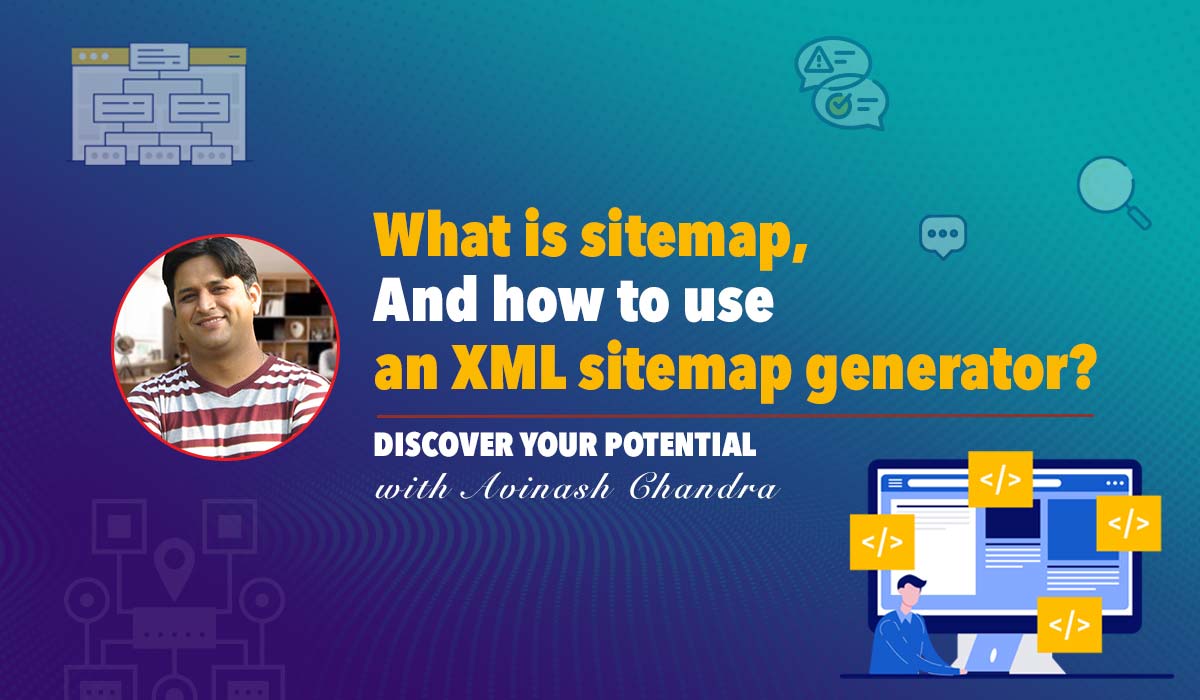
A sitemap tells Google which pages and files you think are important in your site, and also provides valuable information about these files: for example, for pages, when the page was last updated, how often the page is changed, and any alternate language versions of a page.